Adding Contacts
Contacts can be added to the platform by navigating to Users/Contacts > Contacts > Create Contact
These contacts will be part of your account and they can also be notified of the file status or just simply an email if needed.�
Users/contacts -> Contacts
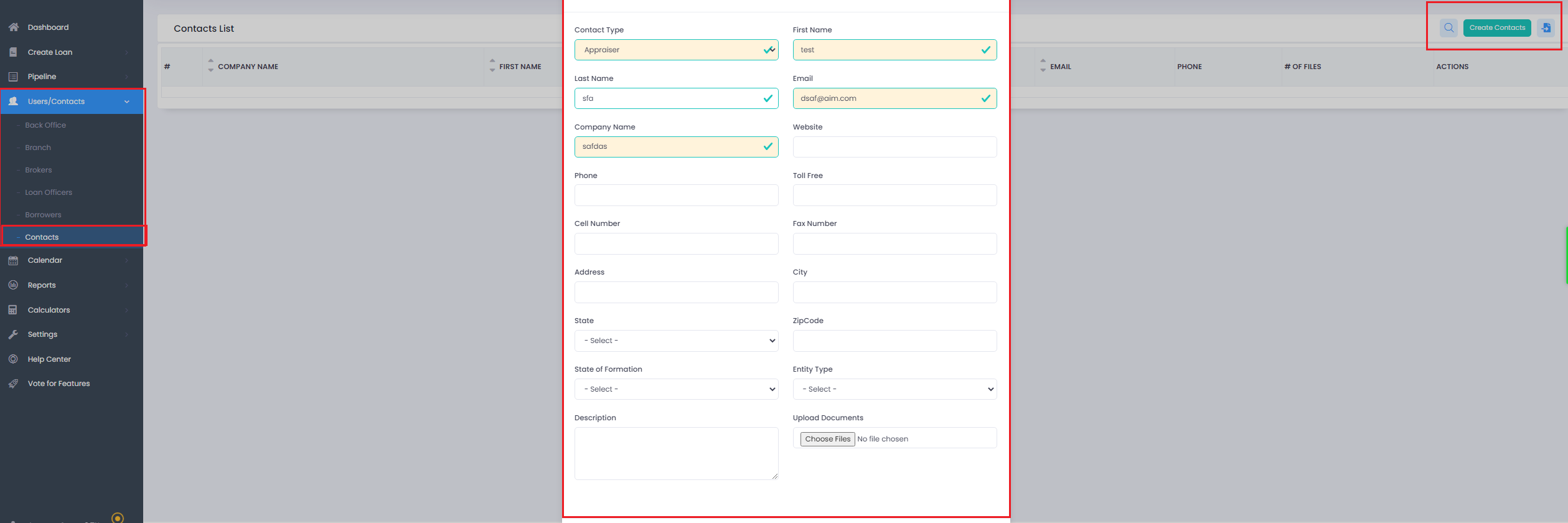
After you add you contact, you can then assign it in the loan application.
Contacts Tab
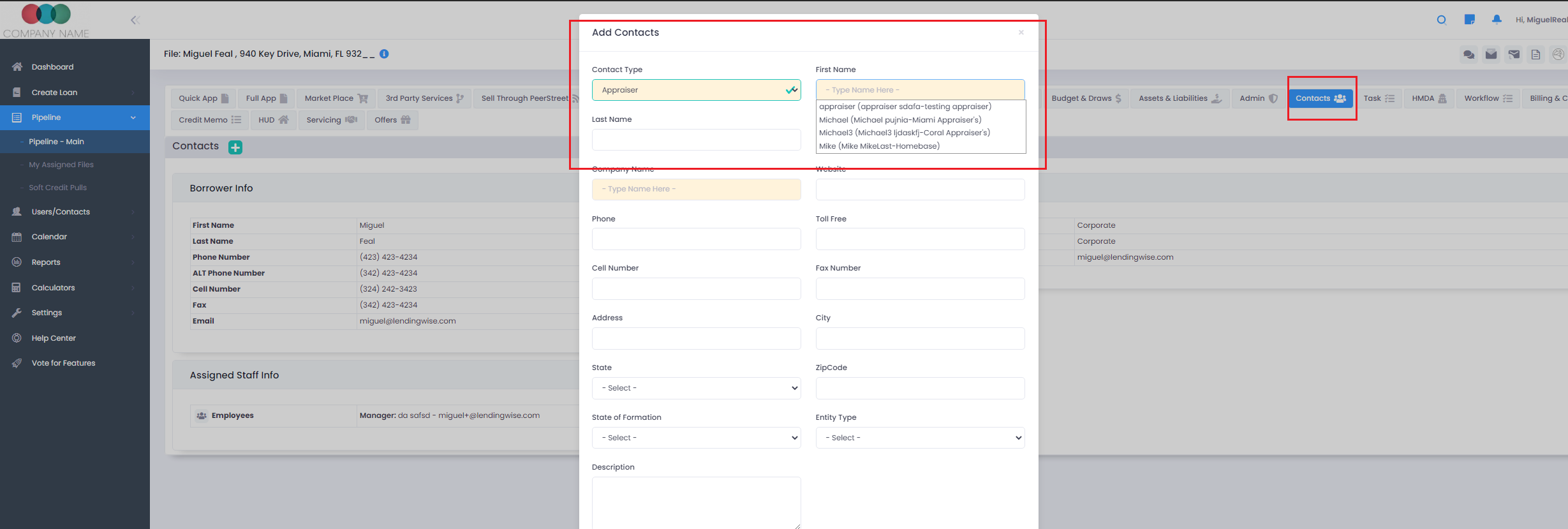
If you would like to send an email to the contact, you will find the selected contact under the To:
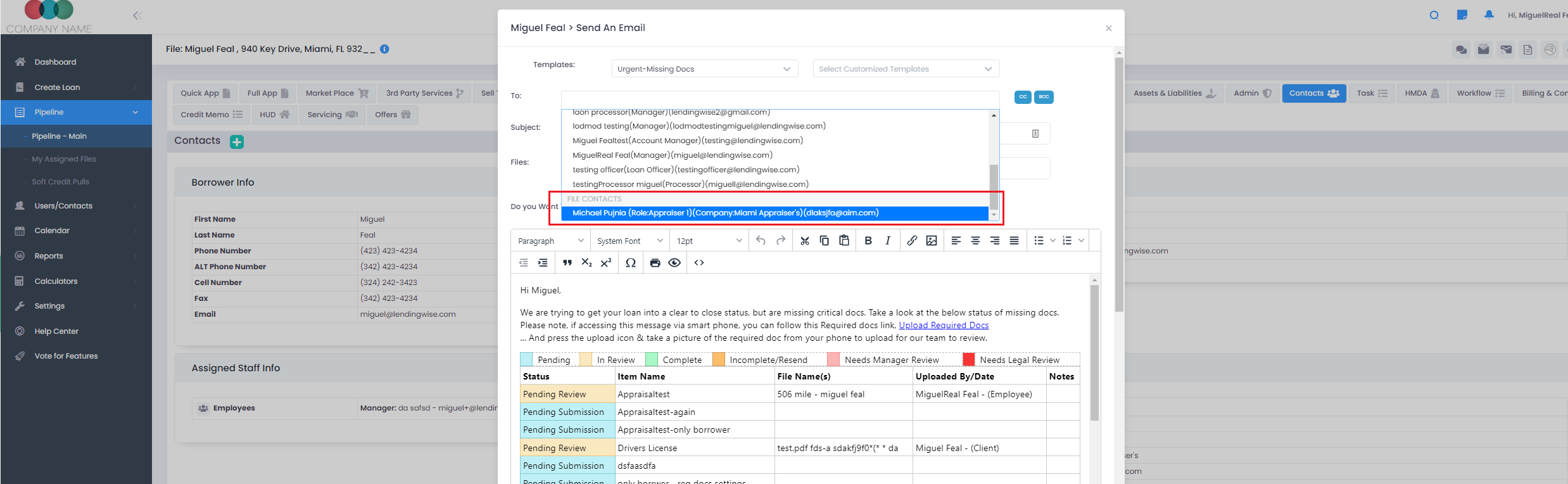
Current Role contacts:
Appraiser
Assignor
Attorney
Auditor
Broker
Buying Realtor
Contractor
Counselor
Escrow
General Contractor
HOA
Inspector
Insurance Rep
Investor
Lender
Listing Realtor
Other-Unspecified
Owner
Paralegal
Property manager
Prospect
Realtor BPO
Secondary Note Buyer
Servicer
Title Rep
Trustee