Admin Tab
This article gives a comprehensive overview of the Admin Tab in LendingWise, illustrating its key functionalities such as managing dates, task assignments, status tracking, and notes' history.
The Admin Tab in LendingWise hosts crucial administrative data and controls. It's a hub for managing various elements of your lending operations including important dates, staff assignments, file statuses, borrower notes, lender internal notes, and a general note history.
Key Features of the Admin Tab:
-
Important Dates: This section holds all the important dates associated with your operational procedures. Stay on track and never miss a date with this handy feature.
-
Employee Assigning: Streamline your task delegation process. Assign tasks to your team members directly through the Admin tab.
-
File Status and Sub Status: Monitor the progress of individual files with ease. The Admin tab allows you change and keep track of file statuses and their respective sub-statuses.
-
Borrower Notes: Keep close tabs on communication with borrowers. All borrower notes can be recorded and accessed here.
-
Lender Internal Notes: Maintain effective internal communication with your team. Any lender internal notes can be added and reviewed in this section.
-
General Note History: Gain an insight into your communication timeline with a comprehensive history of all general notes.
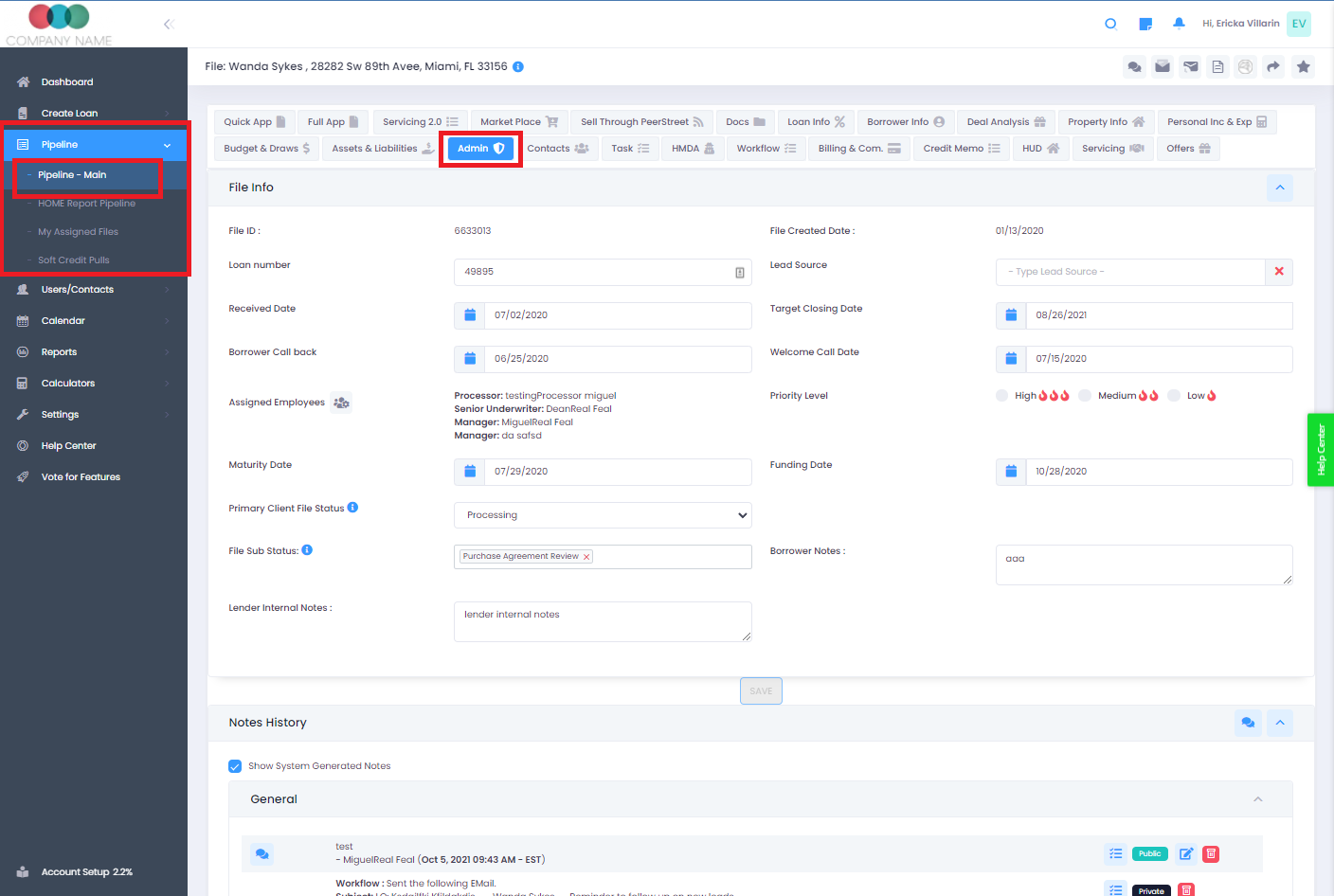
The Admin Tab, thereby, serves as your central control panel, ensuring smooth and organized operations in your lending business. For any further information or queries, feel free to reach out to our LendingWise support team at helpdesk@lendingwise.com.