Borrower Info Tab
The Borrower Info Tab in LendingWise consolidates borrower-related and entity data from the Borrower Info section of the Quick App and the Full App, for effective private lending management.
The Borrower Info Tab is your one-stop hub for storing all the essential data and information related to your borrower, co-borrower, entities, and other connected details. It conveniently gathers information from the Borrower Info sections of both the Quick Application and the Full Application, ensuring seamless data management within your lending platform.
Customize and Manage with Ease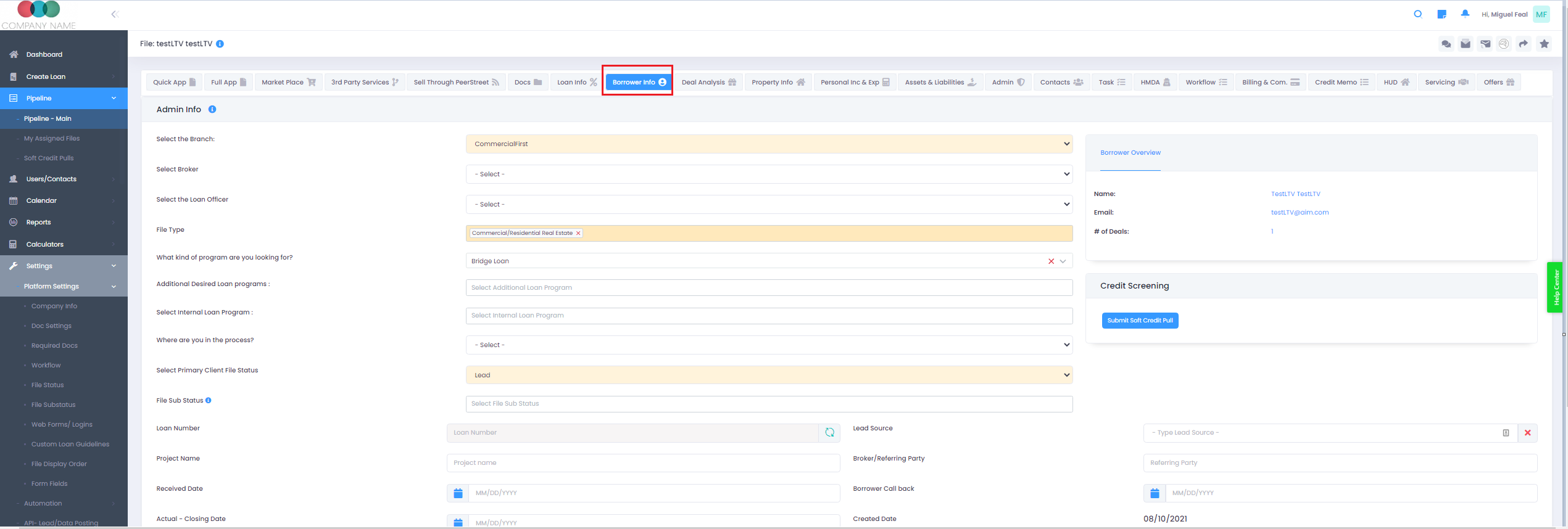
Customizing the visibility of the Borrower Info Tab is a breeze with LendingWise’s intuitive settings. If you already have all the necessary borrower information from the Quick or Full Application, and wish to streamline your interface, the Borrower Info Tab can be efficiently disabled. Navigate to Settings -> File Tab Display Order to modify the tab's display as per your preference.
Back office-specific Settings for Optimal Workflow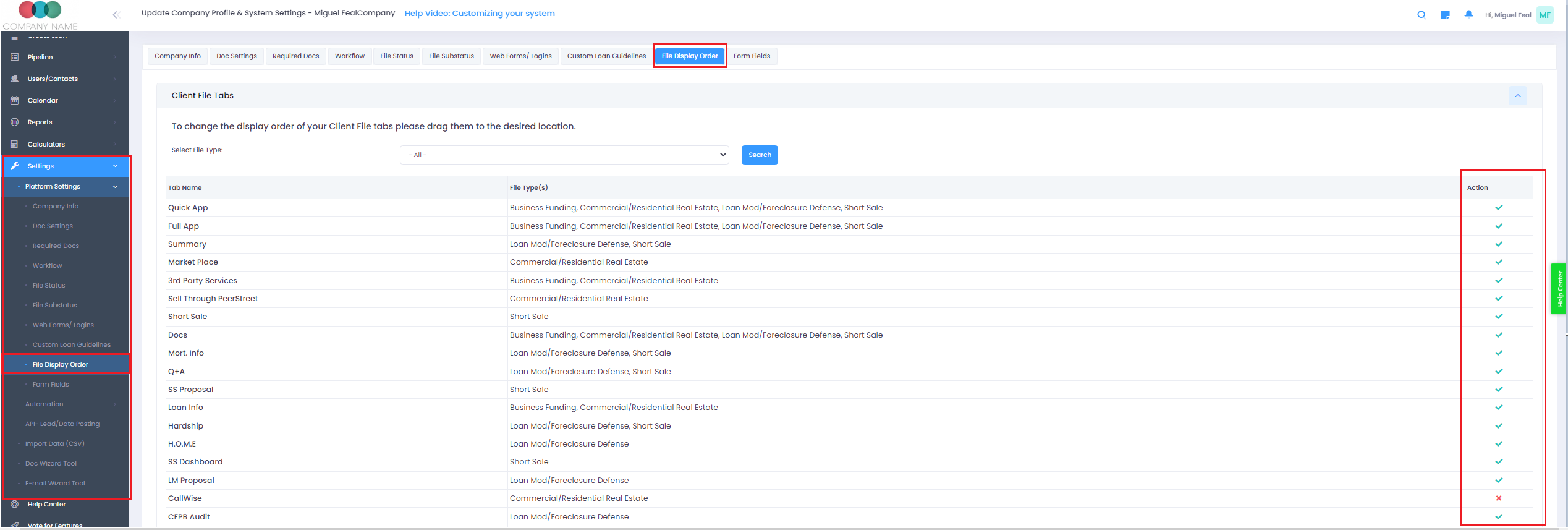
LendingWise further provides granular customization options, catering to your unique workflow. Perhaps there are specific fields within the Borrower Info Tab that you want to restrict to your back-office staff only. Accomplish this by navigating to Settings -> Platform Settings -> Form Fields. Here, you can choose to enable certain fields for exclusive back-office usage, ensuring data privacy and enhancing your system's management efficiency.
LendingWise builds on your parameters, adapting flexibly to your firm's operational needs and ensuring the right details are accessible to the appropriate users. Make the most of the Borrower Info Tab with LendingWise, your digital companion in redefining user-friendly and effective lending.