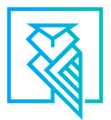Discover how to link your DIY Website Template to your custom domain name. Learn to input three vital DNS records and explore options for support if you need further assistance.
In this comprehensive guide, we'll walk you through the process of linking your DIY Website Template given to us to your Domain Name. For the sake of this example, we'll use GoDaddy, a popular domain name registrar. If you've purchased your domain elsewhere, the process might slightly vary but the basic idea should remain the same.
Steps to Connect Your Template to Your Domain
- Log in to your Domain Name Registrar (GoDaddy or similar) account and navigate to the 'My Domains' section.
- Click on the specific Domain Name you aim to connect to your website template.
- Look for the section entitled 'DNS' or 'Manage DNS' or similar. This is where we'll be doing the bulk of the work.
The DNS section is pivotal as this is where you'll need to add the DNS records sent by our team member. In total, we will add three records to your current DNS records to make your website live with the DIY website template.
The 3 DNS records you will need to add are as follows:
-
CNAME Record:
- Host: www
- Points to: s.multiscreensite.com
-
First A Record:
- Host/Alias: @
- Target/Destination: 35.172.94.1
-
Second A Record:
- Host/Alias: @
- Target/Destination: 100.24.208.97
In most cases, the changes take effect instantly, but in some scenarios, you may need to wait a while before checking your website. You can verify by going to your domain via any web browser. You may want to wait a few hours to a day for everything to finish being set up.
Need Assistance?
If you encounter any issues with this process or feel uncomfortable doing it yourself, you don't need to worry. You can provide us with your GoDaddy login credentials or securely delegate access to us. Simply input our name and email, hit submit, and we'll have the capability to tweak your DNS and sort this out for you.
Remember, our friendly support team is always available to help you at helpdesk@lendingwise.com.
Important note: This guide is a step-by-step outline of a practical video tutorial we’ve prepared for your convenience. For a more visual approach, you can always refer to the video below.
Connecting your DIY Website Template to your Domain doesn't need to be complicated. Follow this guide and you'll have your website up and running with your custom domain name in no time. Happy web-building!