Contacts Manager Tool
This article serves as a comprehensive guide to using the Contacts Manager tool on the LendingWise platform. This tool streamlines the process of managing and communicating with third-party contacts involved in a loan file.
LendingWise offers a robust Contacts Manager tool designed to streamline the management of third-party contacts involved in a loan file. These contacts may include attorneys, title agents, appraisers, insurance agents, realtors, inspectors, and more. This guide will help you understand how to effectively utilize this tool for optimal communication and organization.
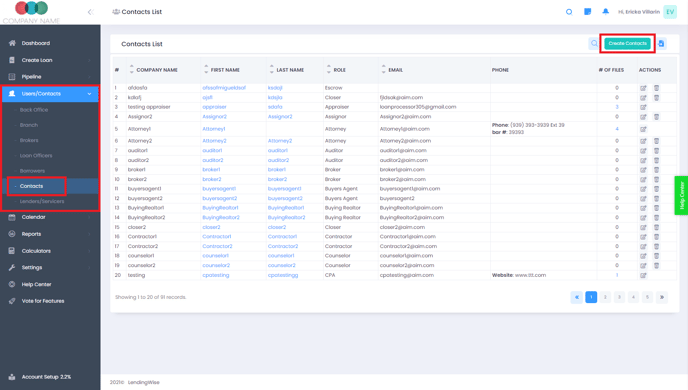
Adding Contacts to a Loan File
When you add a third-party contact to a loan file in LendingWise, they are automatically stored in the master contacts list and linked to their respective loan files. You can create custom contact types within the contacts tab of a loan file or add contacts directly to your system via the Contacts Manager tool.
These stored contacts can be easily accessed and pulled into any future loan file. Additionally, the Contacts Manager tool provides a platform for sending emails to these contacts using automation features, enhancing your outreach and communication efforts.
Enhancing Communication with Contacts Assignment
Assigning contacts to a loan file makes it easy to communicate with outside parties when making notes or sending emails within the loan. This organized method of contact assignment ensures efficient communication and seamless collaboration with all parties involved in a loan.
Tip: You can see the number of files a contact is linked to directly from the contact list. This information provides a quick overview of a contact's involvement in your loan files.
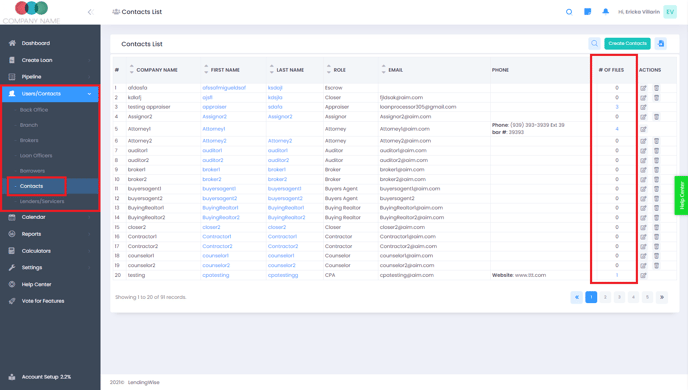
Enabling User Permissions to View Contact Lists
To ensure your users can access the contact lists from their accounts, you need to enable this permission for them. Follow the steps below to do this:
- Navigate to Users/Contacts.
- Select Back Office User, then click on the users you want to have access to your contact list.
- Click on Editing and Visibility Permissions.
- Find and enable the Allow to View Contact List option.
- Click Save to apply the changes.
By enabling this permission, your users will have visibility of the contact lists, contributing to improved team communication and collaboration.
In conclusion, the Contacts Manager tool in LendingWise provides a comprehensive solution for managing third-party contacts associated with your loan files, ensuring efficient communication and organization within your operations.