Creating a Branch
Branches can be used in various ways. They can represent divisions in your organization, account executives, or even correspondent lending relationships.
You can create multiple branches, if needed. Maybe you would like a certain branch to only offer a few loan products or maybe the branch is in a different state and can only do multiple other loan programs offered.
Branches can be also designed to be set as Account Managers, where an account manager is responsible for managing the pipeline of all their brokers or similar.
To add a branch: Go to Users/Contacts > Branch > Create Branch
After a few details are entered about the branch (Email, name, phone, etc.) You can also set up different permissions. Such as what can loan officers/Brokers see when they log in, the type of loan programs offered, Email BCC, etc.)
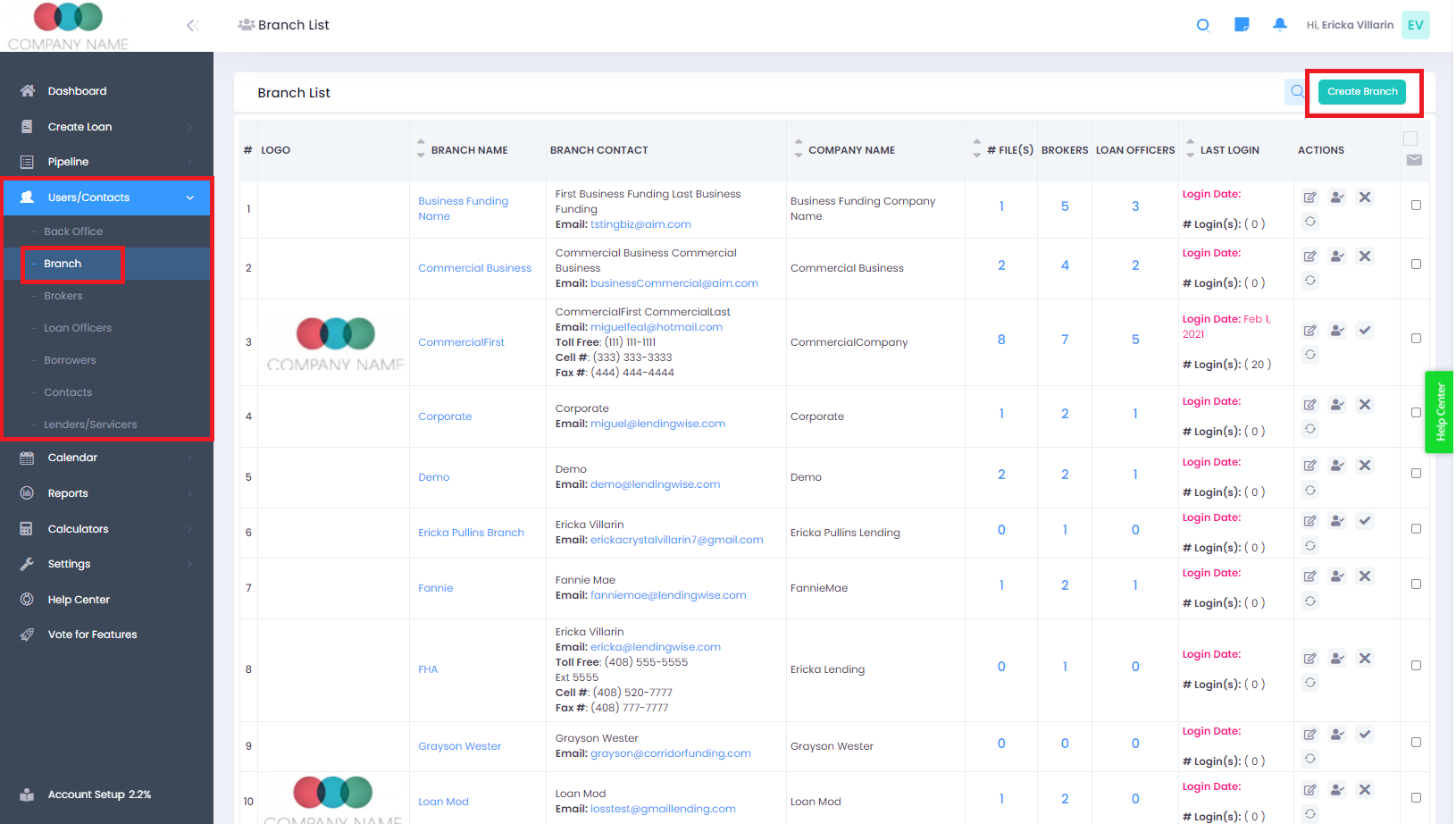
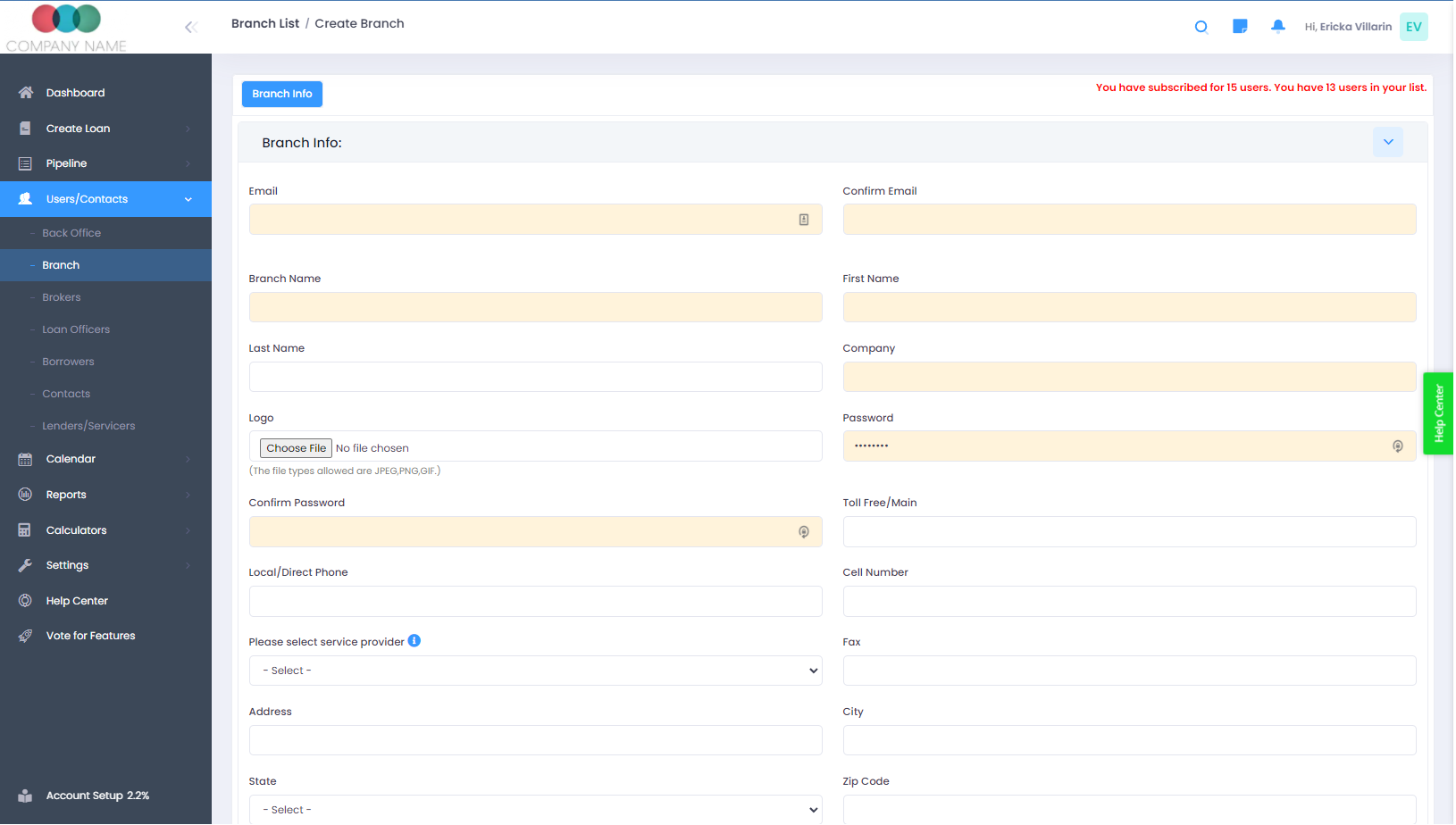
If a branch needs access to log in, you can enable a login. (Users/Contacts > Branch)
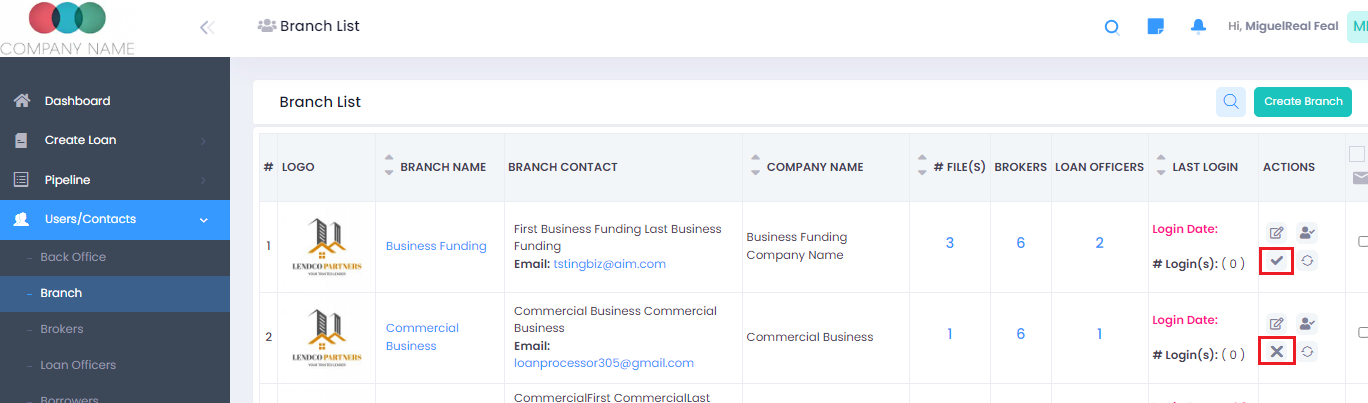
Please know that you can only use your email address once when creating an account.
Contact helpdesk@lendingwise.com if you have any other questions