Custom required documents on a loan file
This article provides a step-by-step guide on adding custom required documents to a loan file in LendingWise and includes tips on optimal use of these customizations for efficient loan processing.
In LendingWise, the flexibility to create unique custom required documents for each loan file on an individual basis. This enhances your ability to cater to unique loan scenarios. This guide will walk you through the process of adding these custom unique requirements to a loan file.
Steps to Add Custom Required Documents:
-
Navigate to the Docs Tab: Within your LendingWise loan file, go to the 'Docs' tab within that loan file.
-
Add a Custom Document: Look for the blue '+' symbol button located toward the top of the loan file (screenshot below). By clicking this, you can add a custom unique required document to this loan file ONLY. Follow the prompts to successfully upload your document.
Remember, every loan file doesn't need to have the same set of required documents, so you can tailor each one to fit specific needs.
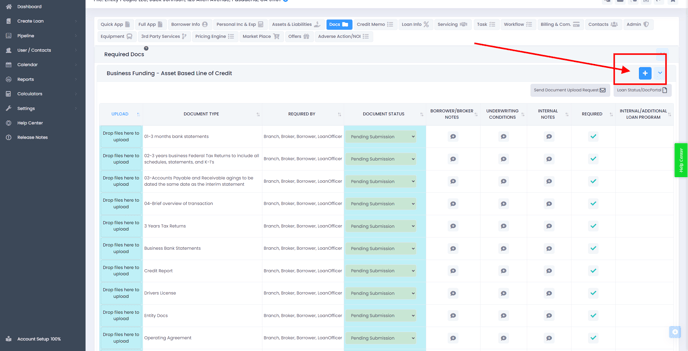
Additional Tips:
-
Manage Document Requirements: As a processor or underwriter, you have the capability to add or remove required documents from a loan file at any stage of the process. This gives you great flexibility in managing the requirements based on the unique needs of each loan application.
-
Reference Documents: Adding reference files to required documents can aid your users. If a borrower or broker needs additional support to understand or fill out the required document, reference files can be invaluable. For instance, you might attach a rehab budget template or disclosure form for a borrower to download, fill out, sign, and then upload.
This process aids all parties by ensuring that all necessary information is present and accurate, streamlining the loan application process in LendingWise. If you require further help or information, don't hesitate to contact the LendingWise support team at helpdesk@lendingwise.com.