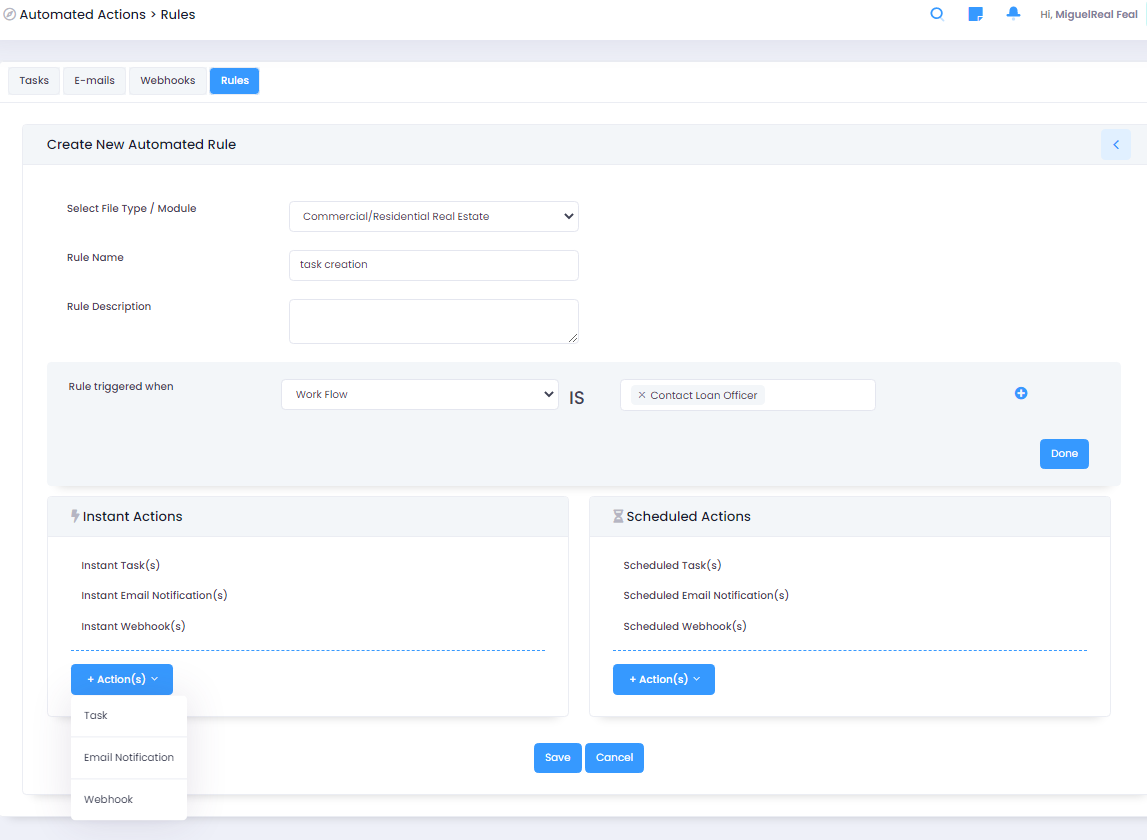Creating Tasks
Tasks are the steps we take to complete a loan and can be set up to keep us organized and efficient
Tasks can be created in different ways. It can be created on the fly, in a workflow step, in automation, or within the loan application.
1) Loan Application, under the "Task" tab
You can create a task by clicking on the "+" icon
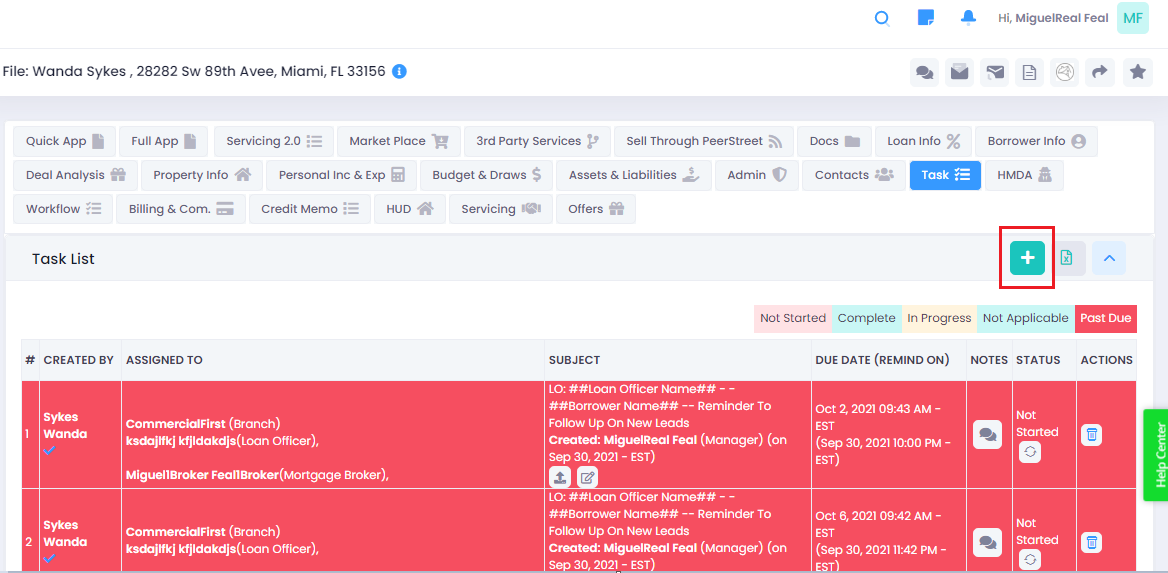
Here below, you can create a task, provide a subject, comments, due date, reminder date and similar fields.
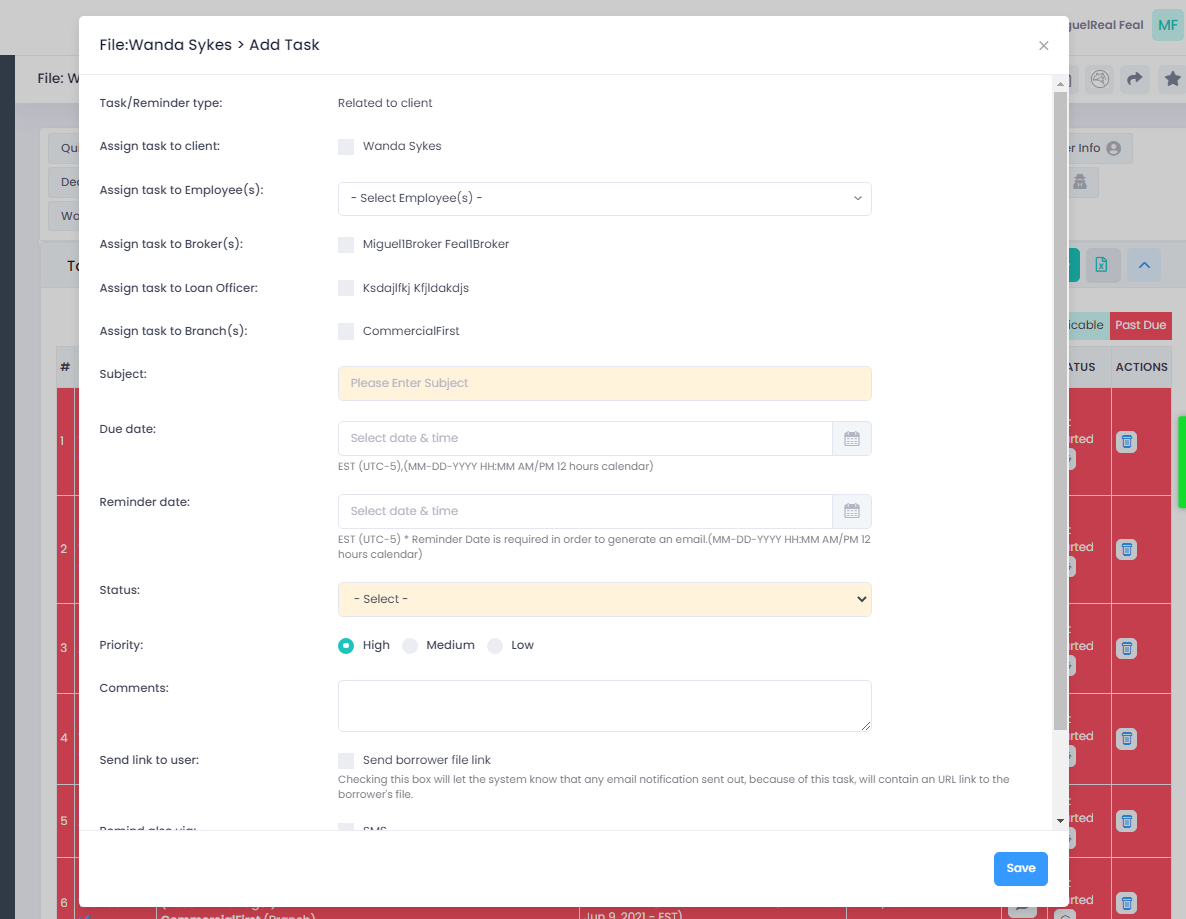
2) Workflow Step
Platform -> Settings -> Workflows
You can create a workflow step, once its activate you trigger a task to be created. Which if you see below images on creation, you can create a task and assign the users to be notified and also when the even is created/due.�
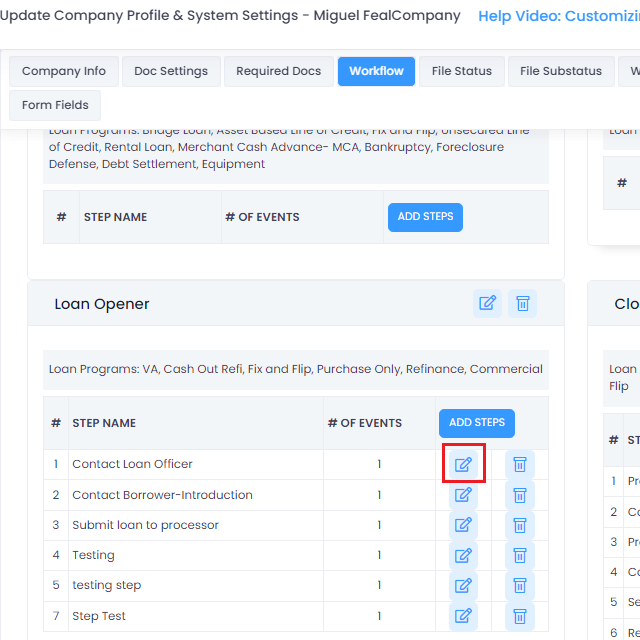
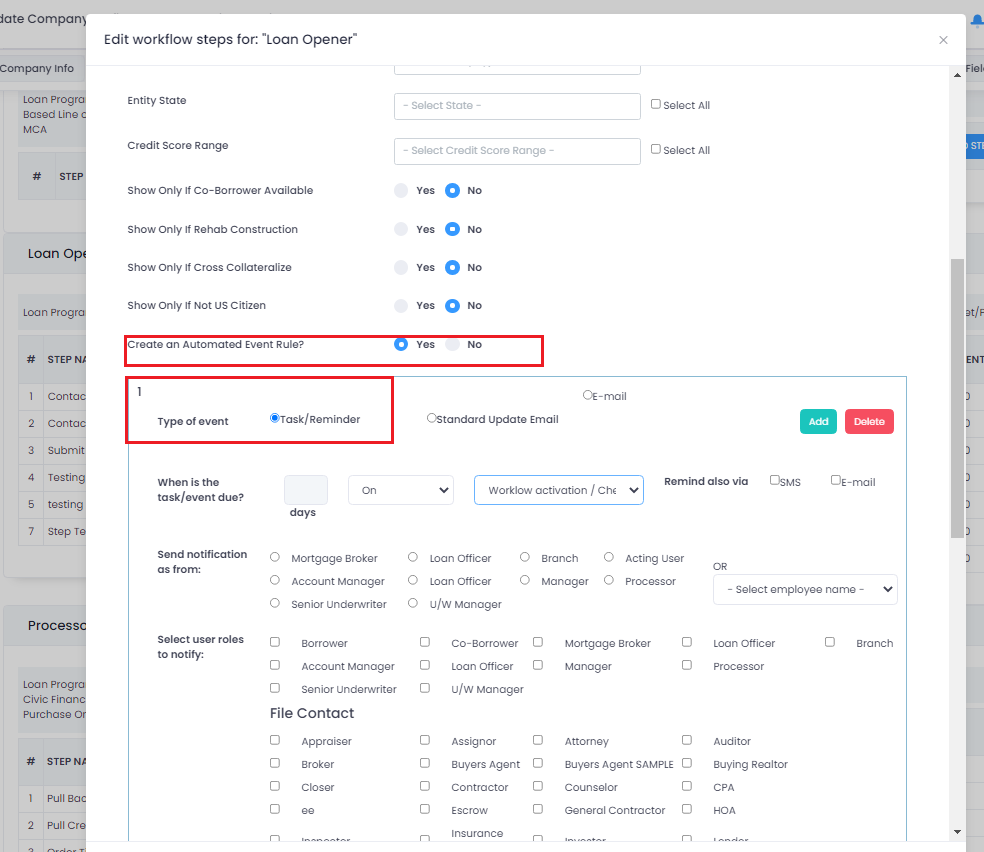
3) Workflow Automation (You can also see this link about automation)
Settings ->Automation
You will need to create the task, email, or webhook that you would like to be triggered once an action created by a rule in the automation is created.
Below, after you have created a task in the task tab, then you can assign this new rule. We would suggest you take a look at this article, to better familiarize yourself with the automation tool.