Auto-Generated Documents & Templates
You can auto-populate a PDF, PDF with E-sign, Word Doc, Excel, or Google Doc/Sheet. There are 3 available sources/methods to auto-populate these file types... Pre-built Doc Library, DIY Template builder & Order a Custom Doc/Package
1. Built-in Document Library
Our system comes with dozens of commonly used docs & forms found in Platform Settings--> Docs Library For example, term sheet, loan application, Pre-Approval, 1003-urla, credit authorization, various disclosures, closing docs & more. See here for all docs available.
Important: Make sure you enable/disable the docs you want in the Platform Settings- Docs Library & in each Branch Profile--> Docs Library
2. DIY-Doc Wizard Tool Powered by Google Docs & Sheets
The Doc Wizard Tool helps you build your own docs, form or packages and is powered by Google Docs & Sheets. It requires you to upload a word or excel template. Merge tags are used to indicate the data field you want to populate on the template. You can have the merge tags inserted in the Word/Excel template prior to import, or you can add the merge tags to the Google Doc or Sheet after import & conversion is completed.
The completed templates must be enabled inside each branch profile--> Docs Library--> Doc Wizard folder
Advantages: Very easy to use on your own. Full control of the master template to make edits, or clone it for various reasons.
Disadvantages: Does not support our native E-sign technology. Workaround could be that you auto-generate the doc with the LendingWise data (including any e-sign related tags for docusign/hellosign/etc…) and then import/send via your favorite e-sign tool. Not good for complex forms, with many tables, like a government form (1003, 4506, etc….) or check boxes, etc…
Commonly used docs: Pre-approvals, executive summary, credit memo, closing instructions, loan docs, notices, etc…
NOTE: The merge tag library has 100’s of fields available. If you need us to add more it's usually not a big deal, especially if the data field already exists. If the data field(s) needs to be created, then it may take a little longer and may come at a small cost to you, around $100 per new field. Submit a ticket here
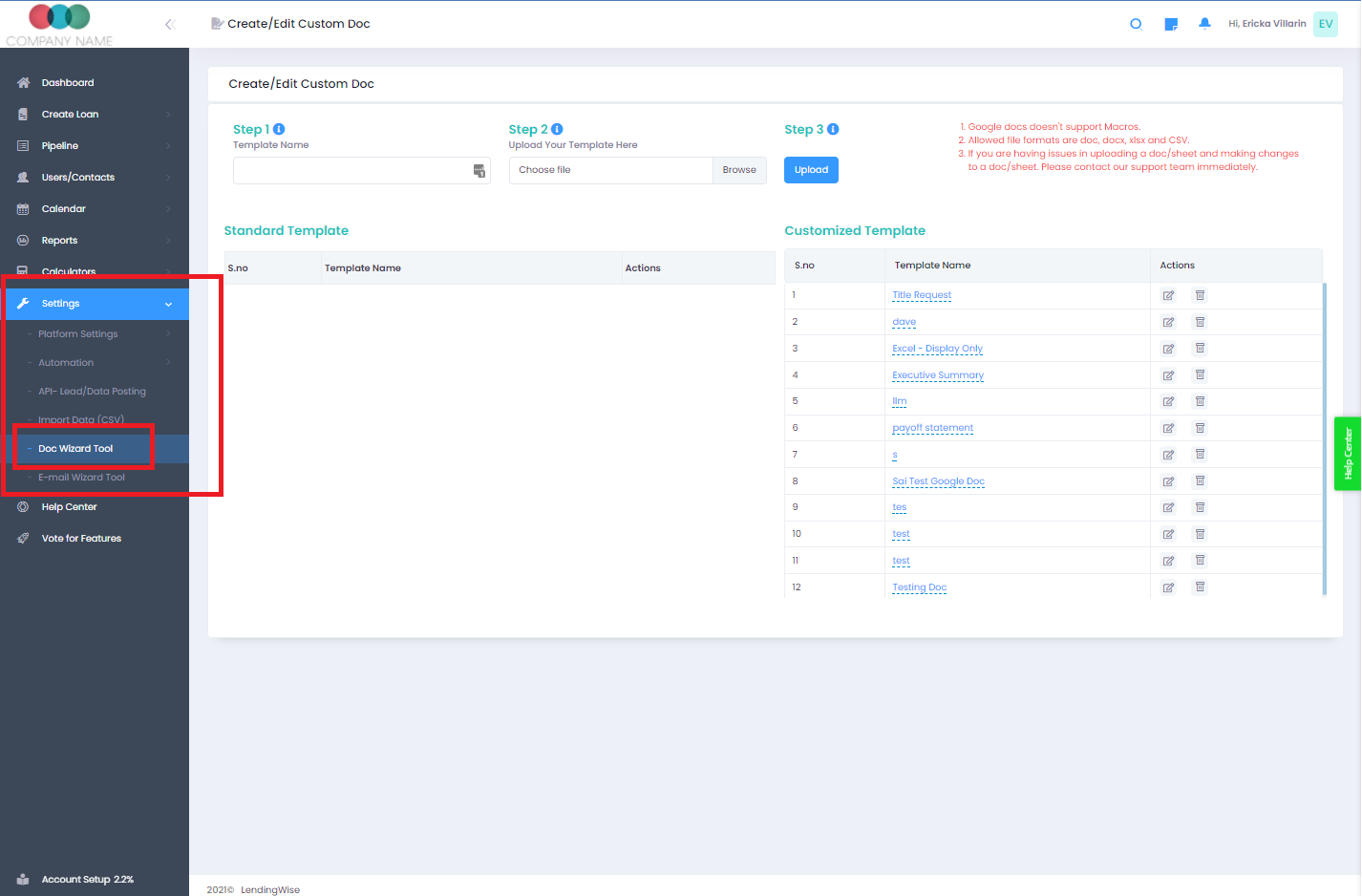
3. Custom Docs with E-sign, complex logic or unique fields.
We can create custom docs that output into PDF, Excel or Esignable PDF, Auto-filled with additional fillable fields. This service is helpful when you have a form or doc package that has a complicated layout, like a 1003, or government form… or you need the docs to be E-signed, or there is advanced logic needed to control how or when certain data is populated.
Example of custom docs we have done are: FL - Loan Docs, ENTITY SIGNATORY AUTHORIZATION
Loan Closing Statement , Mortgage - Boyd Management, Nexus- Commitment Letter- New Construction
****VERY IMPORTANT: PLEASE READ****
In order to prepare any template for a custom package/pdf, You must also provide us with the unique LendingWise database id of the field, which is easy to do by right-clicking the field→ Click Inspect element→ copy & paste the id into the area or field in your template. For any fields you cannot find, highlight them in red, we will help you find them or let you know they need to be added, possibly requiring you to pay a small development fee.
Here is a sample loan file with ALL the fields & sections enabled. Alternatively, you can work within your own loan file, which displays just the fields you have enabled on your account.
And here is a video showing how to right click→ inspect→ Copy Database ID→ Insert to a template.
Once you have provided the field mapping logic for your templates, please upload the order request here & we will provide an estimate of time & cost.