Customizing Required Docs
Elevate your document management with LendingWise's 'Required Docs' feature. Learn to navigate, define document responsibilities, track statuses, customize, and automate document collection with ease.
Want to streamline your document collection process from clients? LendingWise offers a dynamic and organized approach you're bound to love. Introducing the 'Required Docs' feature, your one-stop location for all document-related management.
Within the LendingWise software, think of 'Required Docs' as convenient storage compartments. Every document obtained from a borrower has its designated spot, ultimately visible in the 'Docs' tab of the loan file.
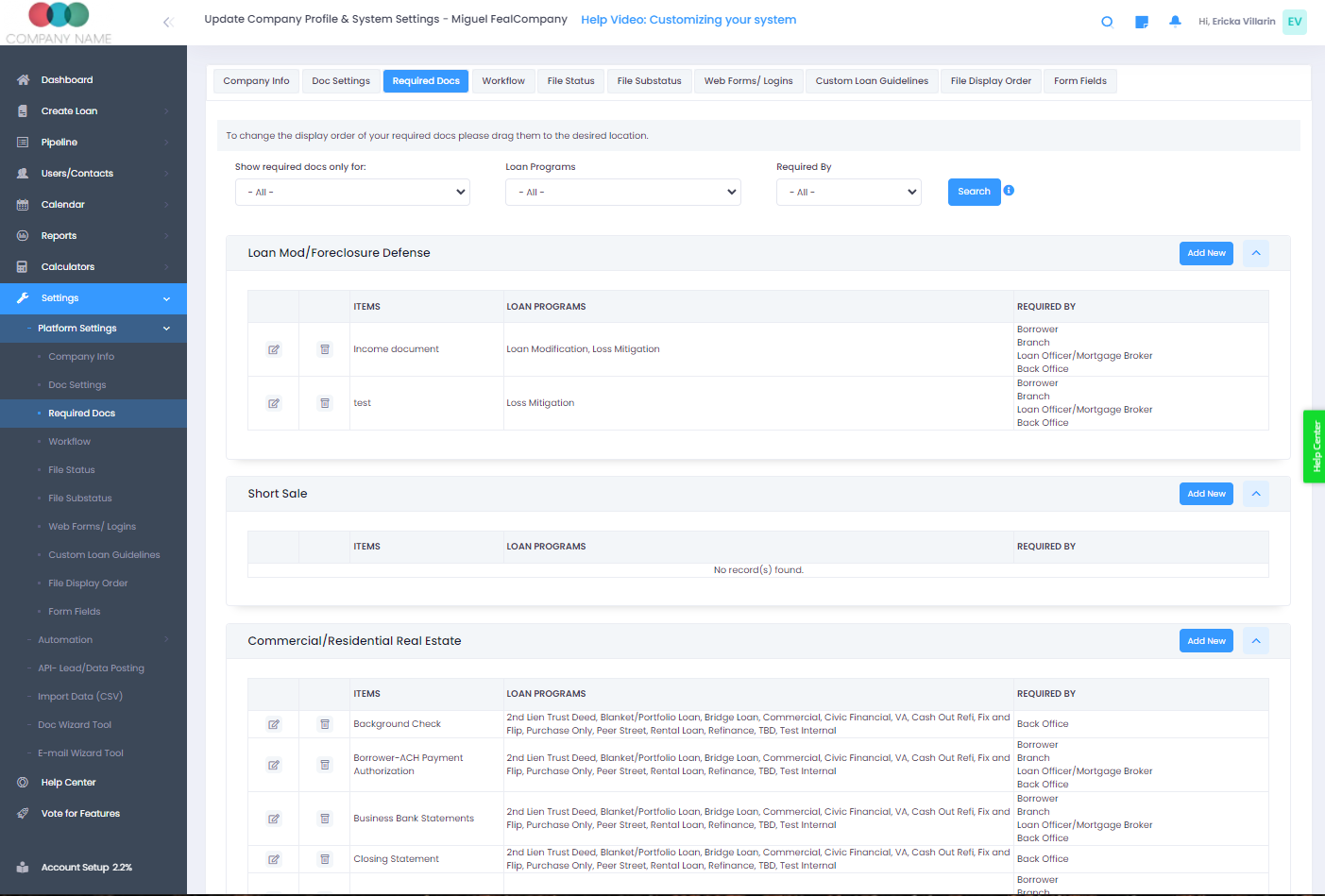
Navigate to 'Settings', from there move to 'Platform Settings' and select 'Required Docs'. Here, you will find a predefined set of documents you can edit, add to, or delete based on your requirements.
For a smoother transition, consider using our comprehensive blueprint or onboarding template that we have provided. Inside this Google Sheets doc, identify the necessary documents required and any conditional items such as a construction budget for a fix and flip or a rent roll for a small balance commercial program.
2.) Required Docs Category:
The Required Docs Category feature allows users to organize and group required documents under predefined categories (e.g., ID Verification, Financials, Property Docs) for better document management and user experience. This categorization helps both internal teams and borrowers quickly identify and complete document requests.
Create Custom Required Doc Categories:


After creating your own custom Required Docs category, you will now see the default categories and your custom category in the dropdown menu:

3.) Document Responsibility:
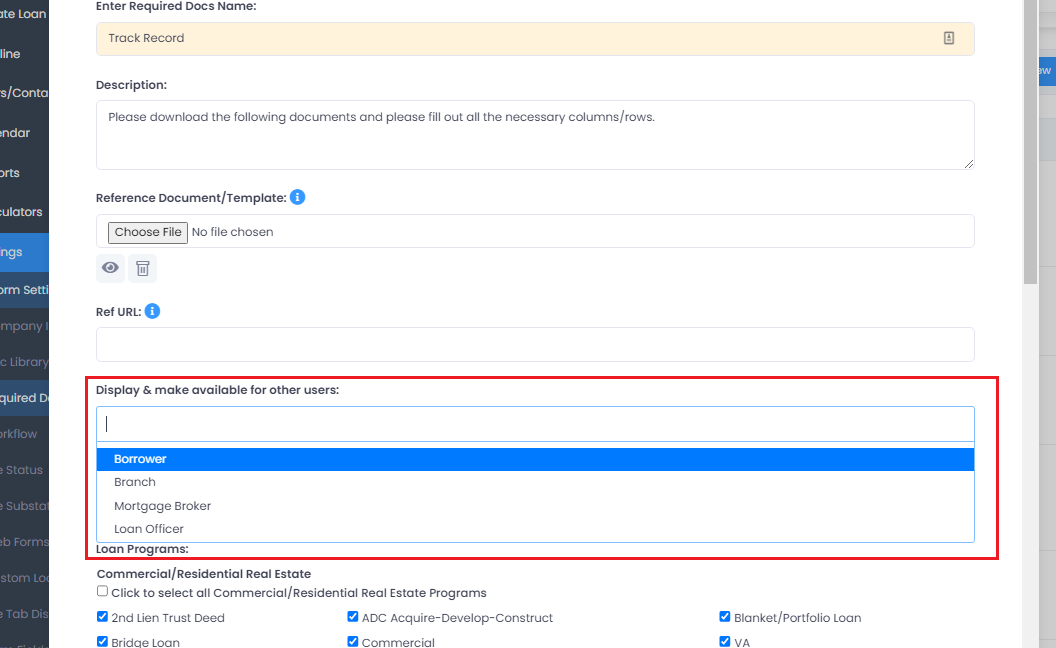
Depending on the type of loan program, specify who is responsible for uploading each document. The designated roles could be the borrower, the branch, the loan officer, or the mortgage broker.
4.) Accessing Loans and Document Requirements:In your pipeline, simply click the green 'quick view' folder icon to get an overview of the required documents per loan type. In the loan file, click on the 'Docs' tab to access all the docs. If you're the back office user, you'll see all the documents. Borrowers and brokers, on the other hand, will only see documents they are required to upload.
5.) Monitoring Document Status:By accessing the 'Docs' tab within a specific loan file, review the status of each document. Modify the status as needed and add notes for more clarity. Notes can be sent as notifications to relevant parties, such as borrowers, in case of needing additional documents or a replacement for the incorrectly uploaded ones.
6.) Document Status Customization:The 'Required Docs' feature allows you to deactivate a document if it's not required for a specific application, just by merely checking the box next to it. You may also create new slots for unique documents by clicking on the '+' icon.
7.) Automations and Notifications:LendingWise has designed an automated notification system that sends an email reminder for uploading necessary documents. You have the flexibility to control the frequency of these emails and when they should stop, based on a loan file's status.
The LendingWise software simplifies your document collection process with the 'Required Docs' feature, making it an essential tool for commercial lenders and brokers alike. It's your customizable, automated, and dynamic solution for efficient document management.
If you have any questions or need further guidance, please do not hesitate to reach out to our support team at helpdesk@lendingwise.com.