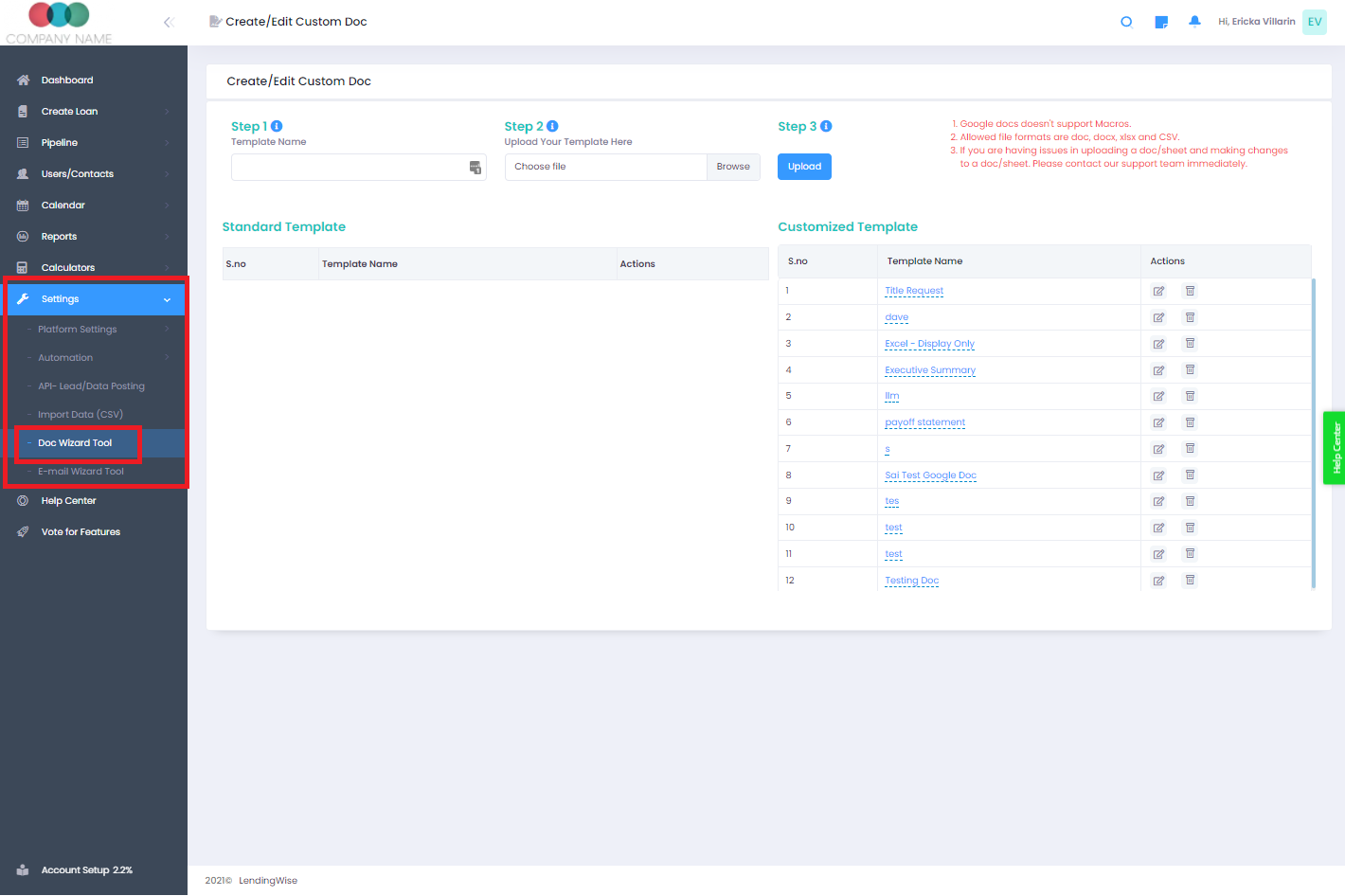Docs Tab
Uploaded Files, Documents & Binders
This section displays ALL the individual files uploaded to the loan file. Binders are docs, pdf, images that have been combined or binded into 1 PDF.�
E-signed Docs-These are where e-signed docs are stored. You can multi-select all these docs and zip them into a folder.�
REQUIRED DOCS
This section is where All the required doc types are uploaded. Since a required doc type supports multiple uploads, you can use them as a category or folder. For example, Entity docs, Property Docs, Bank Statements Each required doc can have a status and notes, which lets the borrower or any 3rd party the status of all the required docs.�
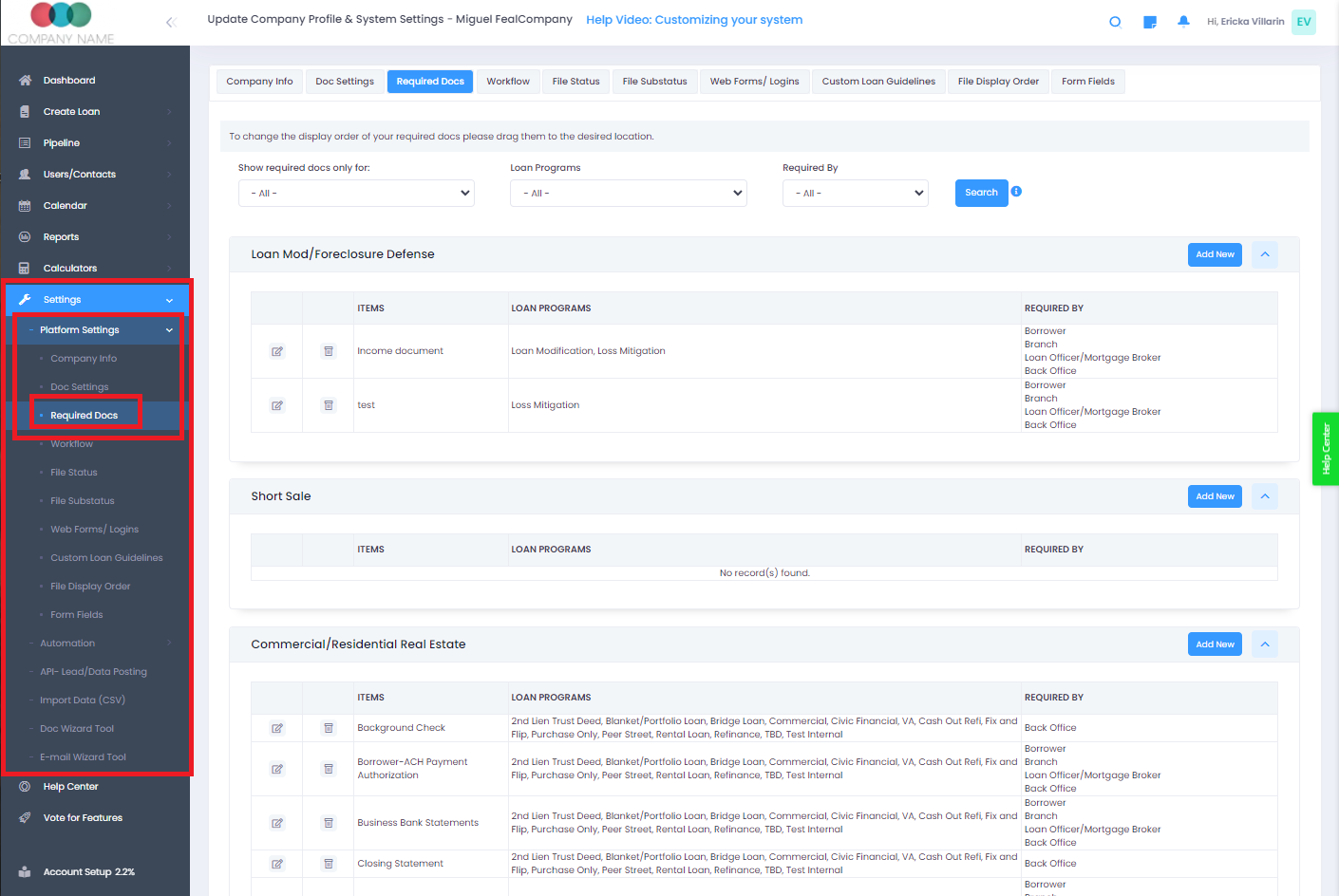
Auto-Generated Documents
The docs that can be generated are made in 3 styles.
Red icon docs are standard pdf's
Blue icon docs are esigned�pdf's
Green icon docs are word docs.
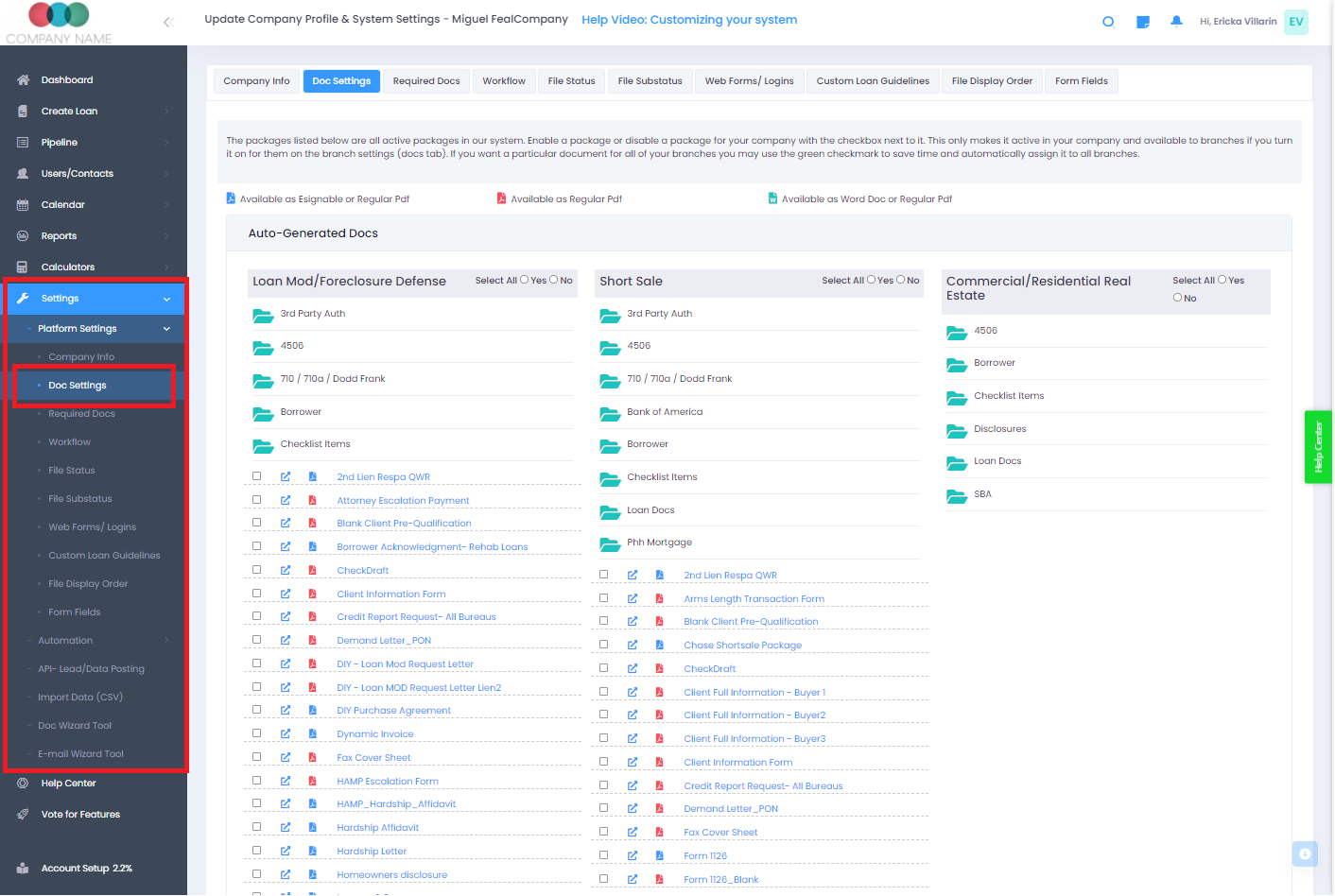 You can click on one to see the generated document and you can save that pdf if you need it outside the system. Otherwise you can check off ones to work with (as well as items in the uploaded files section at the top) and with the buttons below you can email, fax, or create a binder. A binder is a single pdf of the files you selected.
You can click on one to see the generated document and you can save that pdf if you need it outside the system. Otherwise you can check off ones to work with (as well as items in the uploaded files section at the top) and with the buttons below you can email, fax, or create a binder. A binder is a single pdf of the files you selected.
If you select the email button, do keep in mind you can very easily select too many items to email at once. �If the email gets too large 12 MB or larger, then instead of sending the email with all the attachments, the system will send a link to the attachments on our system.
Custom Docs
We can customize docs for you that auto-populate loan data and can be esignable. This is a paid service
Document Wizard
Use the doc wizard tool to create word or excel docs using Google docs or sheets templates. Please note: these cannot be esignable from our system, but you can use Google docs add ons or 3rd party esign service with these outputted docs.