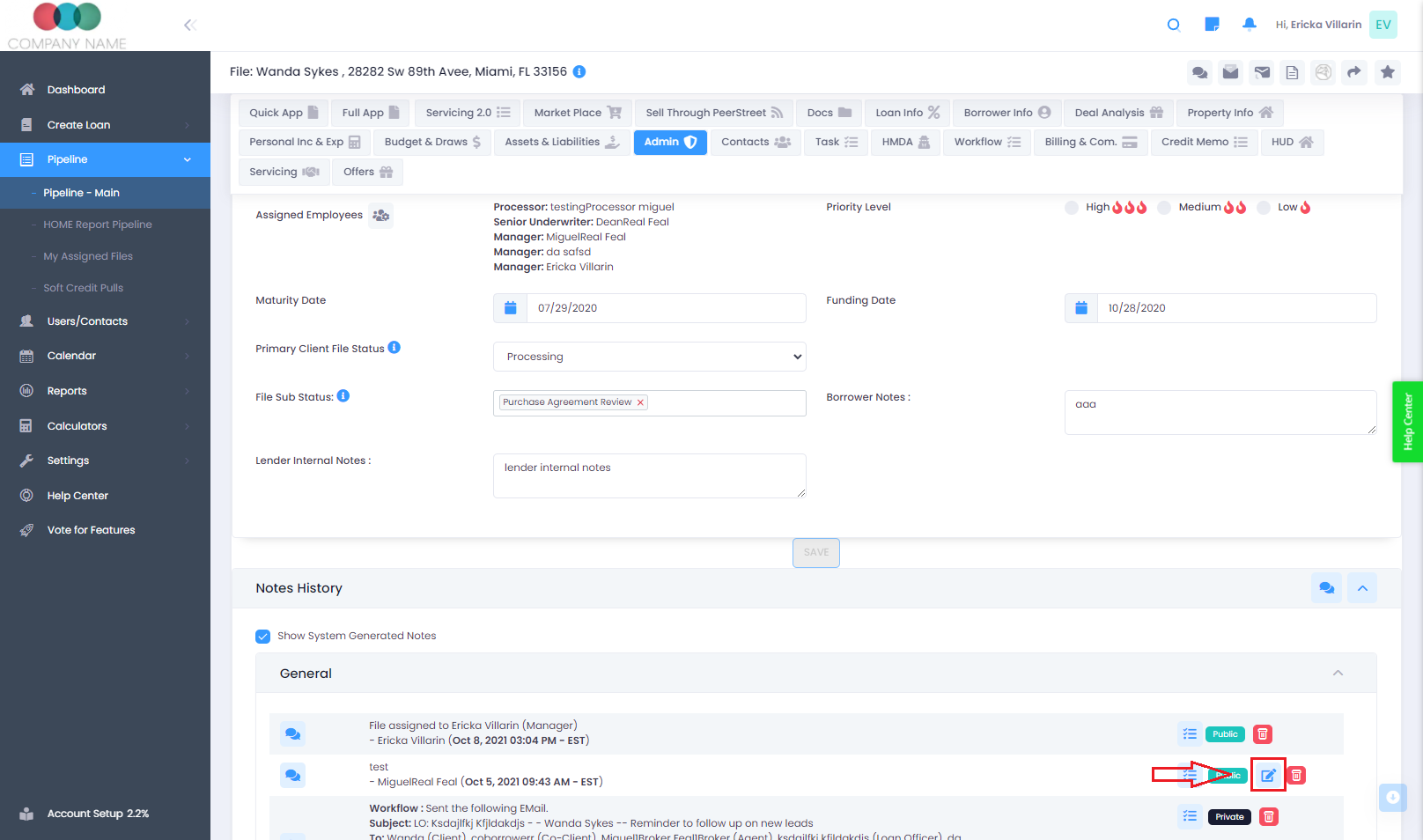Edit Notes (Public and Private)
You can edit notes (public and/or private) depending on your profile settings that were set for your permissions as a user to the system.
To edit notes entered in the system, this can find under the "Admin" tab in a file, as you scroll to the bottom of the page. You will see the entries and there's a pencil icon to edit the notes entered.
If you don't have the admin tab, turn it on via the company settings--> File display order
Image for reference: