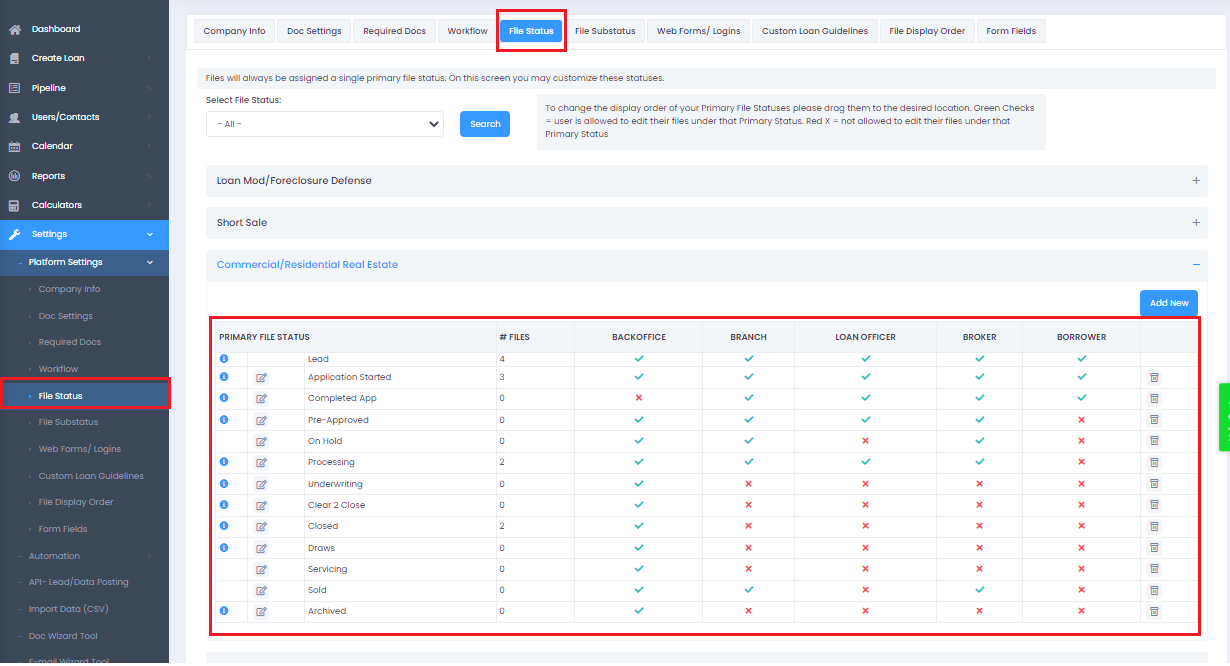Primary File Status Tab
Primary File Status Tab & Pipeline Tabs
The system comes with default primary file statuses like Lead, Application Started, Completed App, Pre-Approved, Processing, Underwriting, Clear to close, Closed, Draws, Servicing, Sold, Archived. These stages represent the life cycle of a loan from lead to closed loan & even post closing. You can edit, add, or remove these statuses however you want. The more you add, the harder it is to see all your files in the pipeline within one view. A file cannot be under more than 1 Status at a time, so they should represent critical and high-level stages that you want to see at a glance where your files are in the life cycle. You can use Sub-status to help track additional statuses or stages of your files.
File Status settings & permissions allow you to control the following:
- Set files to Read Only based on each User Type. For example, if a file is "in underwriting", you may not want the borrower, broker or branch to edit the loan data.
- Show file status with # of files & aggregate loan amount in all user's respective dashboards.
- Show/Hide the file status inside the borrower's pipeline via their portal. (Only relevant, if you let borrowers login)
- Add a description to Statuses, so on mouse-over of the Status in the pipeline, all users can see what the expectations & meaning of files in the respective status/stage mean.
Tip 1: If you remove a status that has active files, they will be in your pipeline with NO status. So you should always re-assign files to their proper status before deleting a status. See FAQ section on how to mass update loan files from the pipeline.
Tip 2: Based on the file status, you can trigger automation like sending email, creating tasks or sending webhooks using the automation rules engine. You can even trigger these action if the loan is in a status for 'x' # of days.
The grid below shows the file editing permissions by user type:
1) Broker has edit access to a loan application if the primary status is set to Sold.
2) Borrower has edit rights to the loan application only if it's primary status of Lead, Application Started and Completed App.
3) Backoffice has edit access to all primary file status, but not "Completed App"