How to Assign an Employee to a Loan File?
There are multiple places in the system where you can assign an employee to a loan file.
1.) Dashboard - "Upcoming Closings" and "Most Recent" tabs
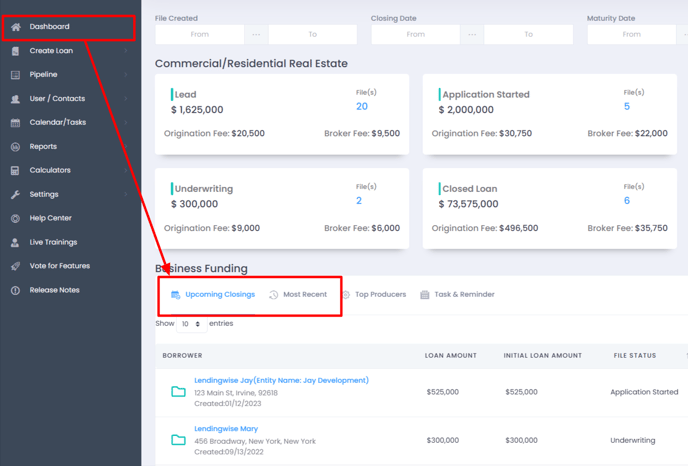
Click on the "Assigned Employees" icon under the Action(s) column
.png?width=688&height=332&name=unnamed%20(5).png)
2.) Pipeline-Main - Green Shortcut Folder
.png?width=688&height=412&name=unnamed%20(6).png)
3.) Admin Tab
.png?width=688&height=318&name=unnamed%20(7).png)