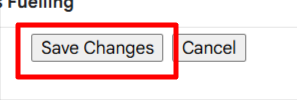How to Embed the Quick/Full App webform link in your email signature? (Gmail)
This is a quick guide on embedding a Quick or Full application webform link in your email signature.
1. ) Here's an example if using Gmail:
Locate this "Settings" icon on the upper right hand side of your gmail inbox and click "See all settings"
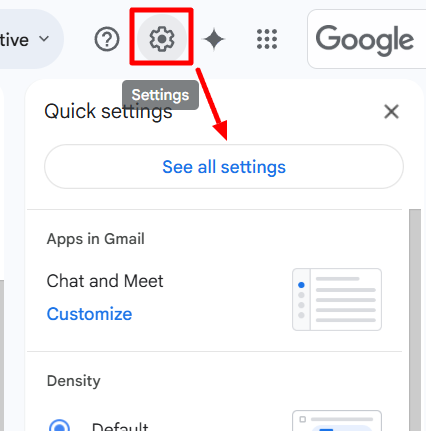
2.) Navigate to the "General" tab:
.png?width=433&height=307&name=download%20(2).png)
Scroll down to the "Signature" section and click the "insert link" icon outlined in the screenshot below. .png?width=688&height=188&name=download%20(1).png)
.png?width=688&height=188&name=download%20(1).png)
3.) You can enter any text you would like to display like "Apply Now" in the text box and then paste your webform link for the Quick or Full Application in the 2nd box.
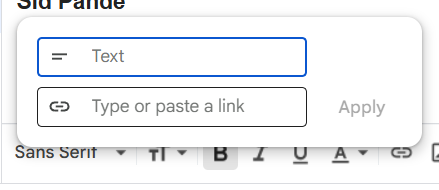
4.) Then scroll down and "Save Changes"