How to Send SMS Messages
Discover how to send SMS messages through LendingWise. This guide navigates through prerequisites, settings from different tabs, necessary permissions, and suitable identification methods.
Welcome to your guide on how to send SMS messages from the LendingWise platform. Whether you're looking to increase your immediate contact rate or simply prefer the convenience of messaging, this rundown will walk you through everything you need to know. Let's start by emphasizing a few prerequisites.
Prerequisites/Note: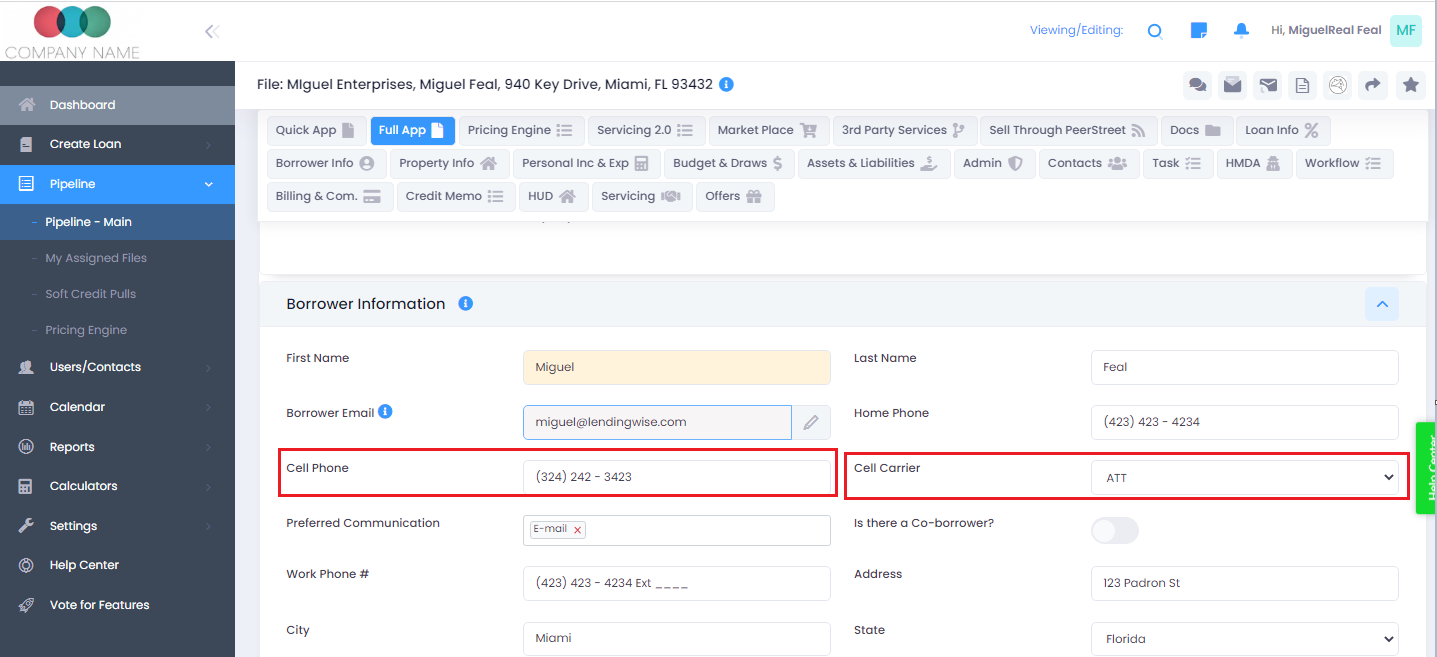
Before you dive in, make sure you have collected the Cell Phone Number and Cell Carrier information from your borrower. This is critical as correct cell carrier information ensures a higher deliverability rate, enhancing your communication with borrowers.
Understand that at this time, SMS functionality is designed for one-way notifications only, and message delivery may be compromised without the cell carrier information.
Sending SMS from Different Tabs:
Now, let's look at sending those important SMS messages. There are several tabs that allow you to do this, mostly anywhere where you can create notes on a loan file.
-
Task Tab : Navigate to the Task tab to send an SMS. Once your message is composed, simply click 'Save' to send.
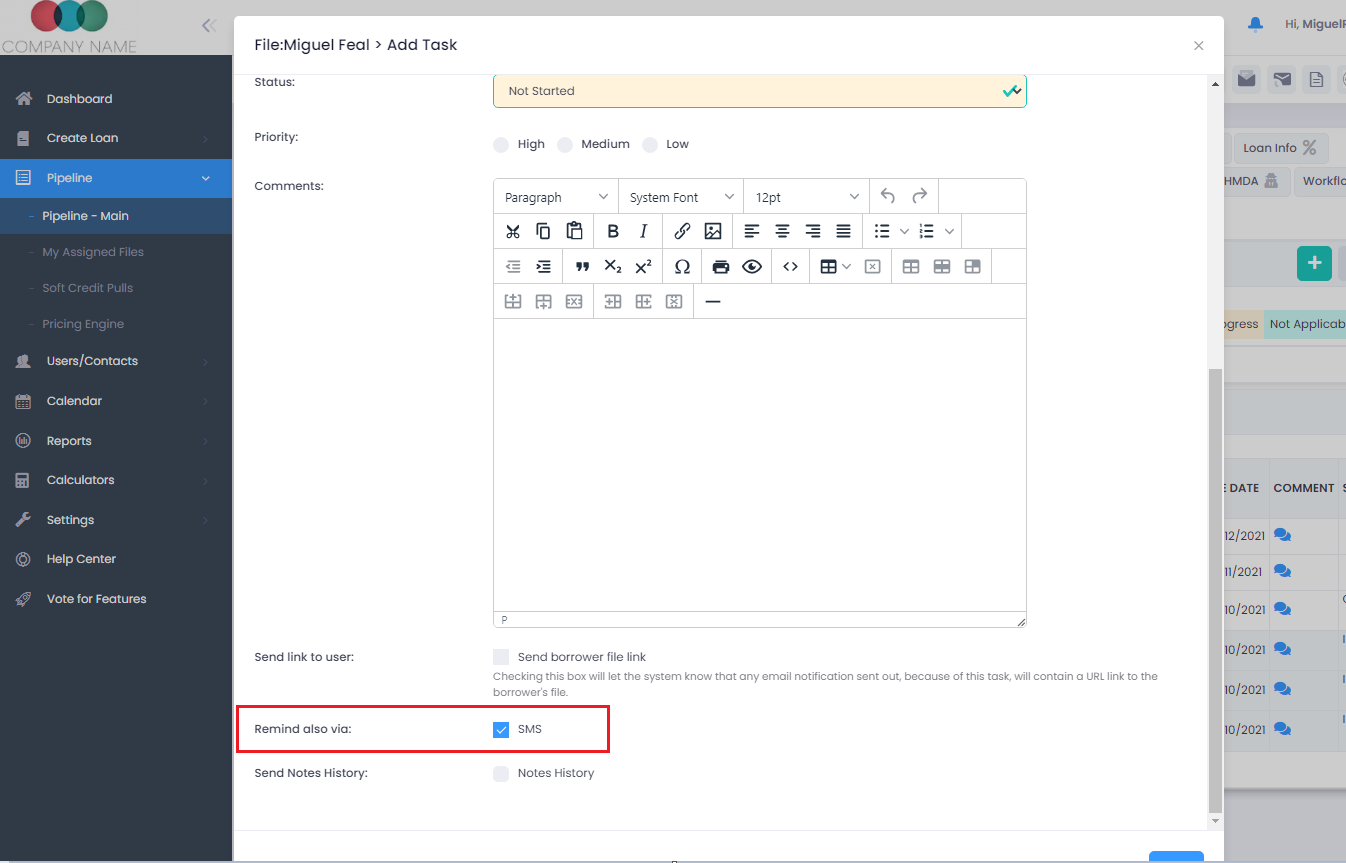
-
Docs Tab : Similarly, you can send SMS messages from the Docs tab as well. After drafting your message, click 'Save' to dispatch.
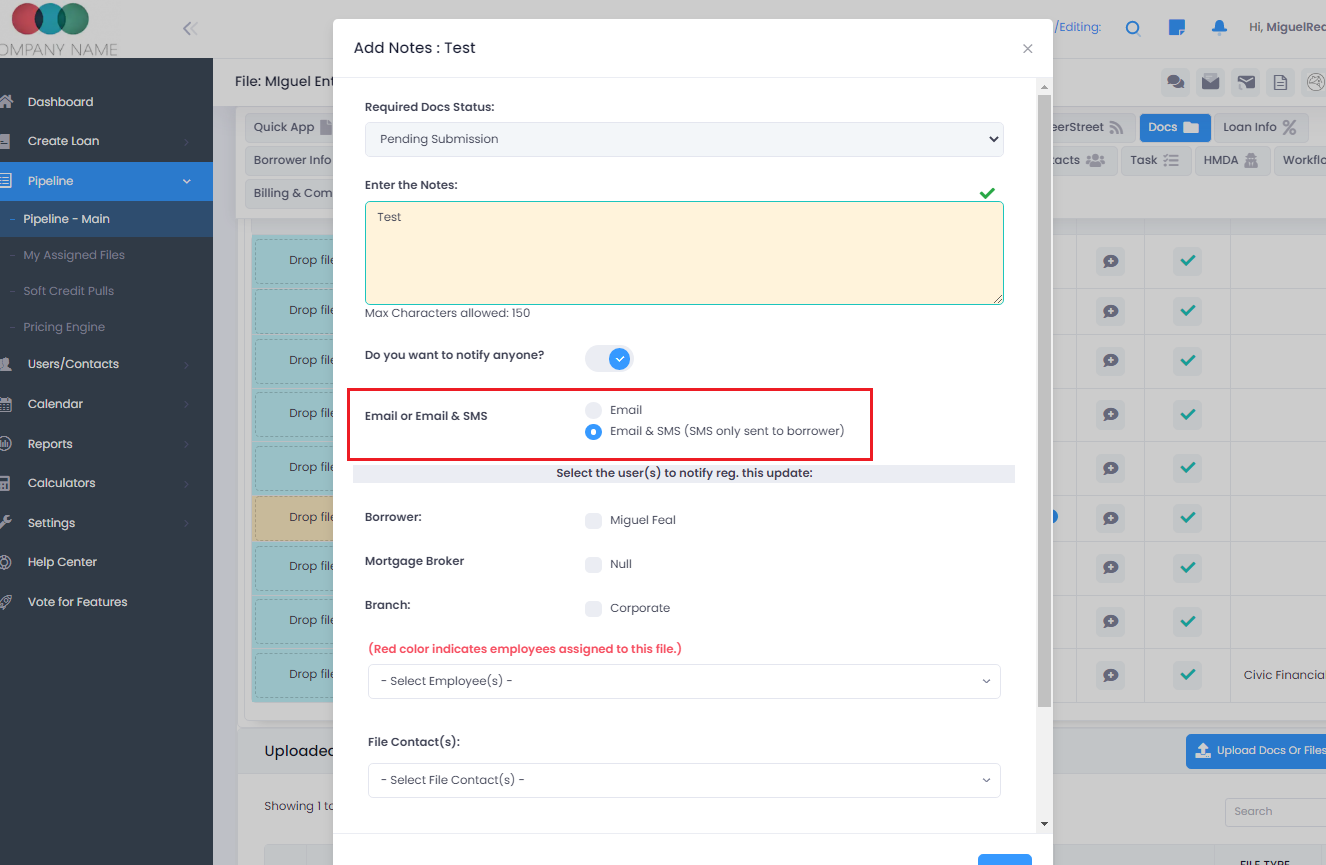
-
Pipeline Main View : Lastly, the pipeline main view also offers the functionality to send an SMS. Draft your message and hit 'Save' to communicate instantly.
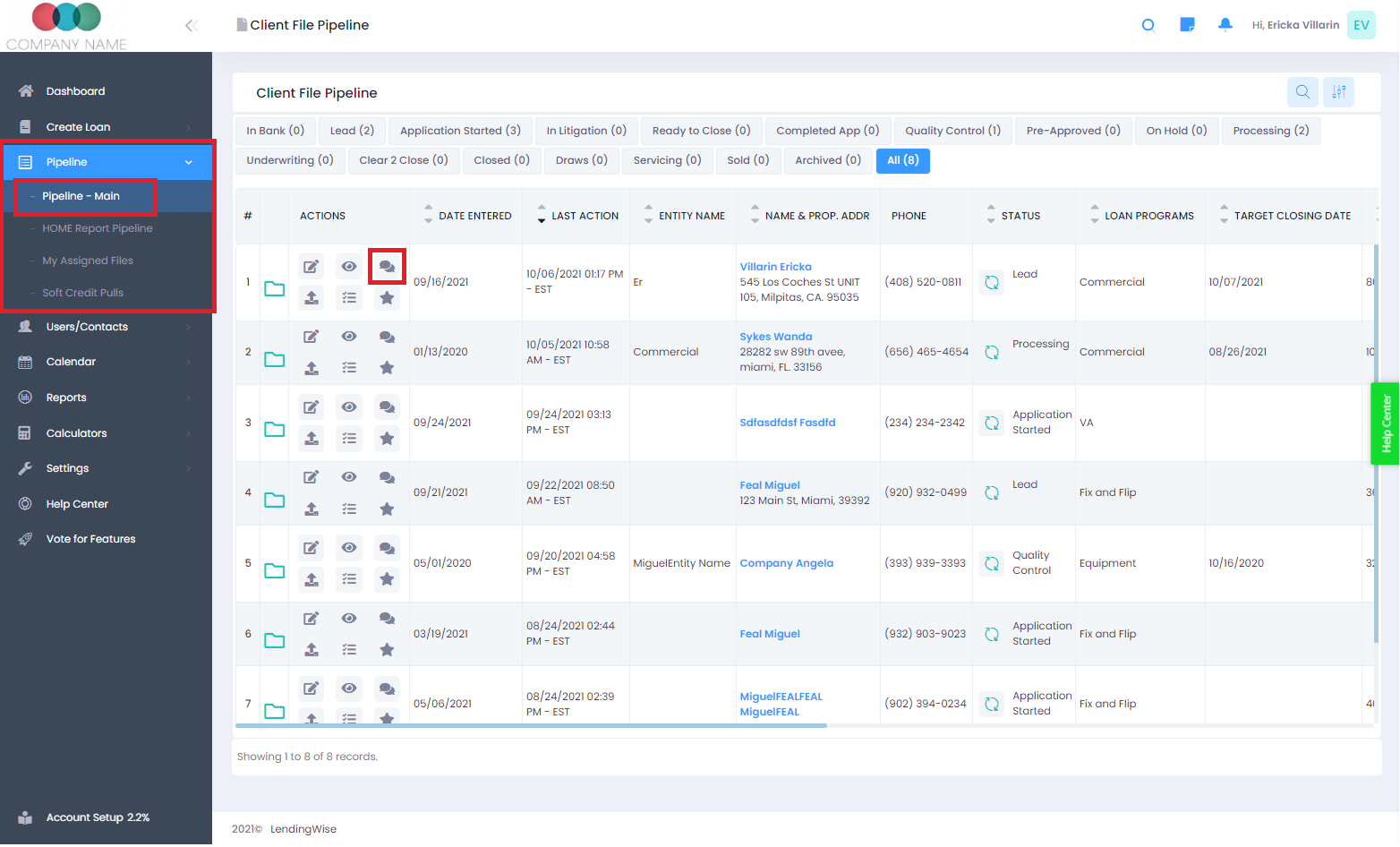
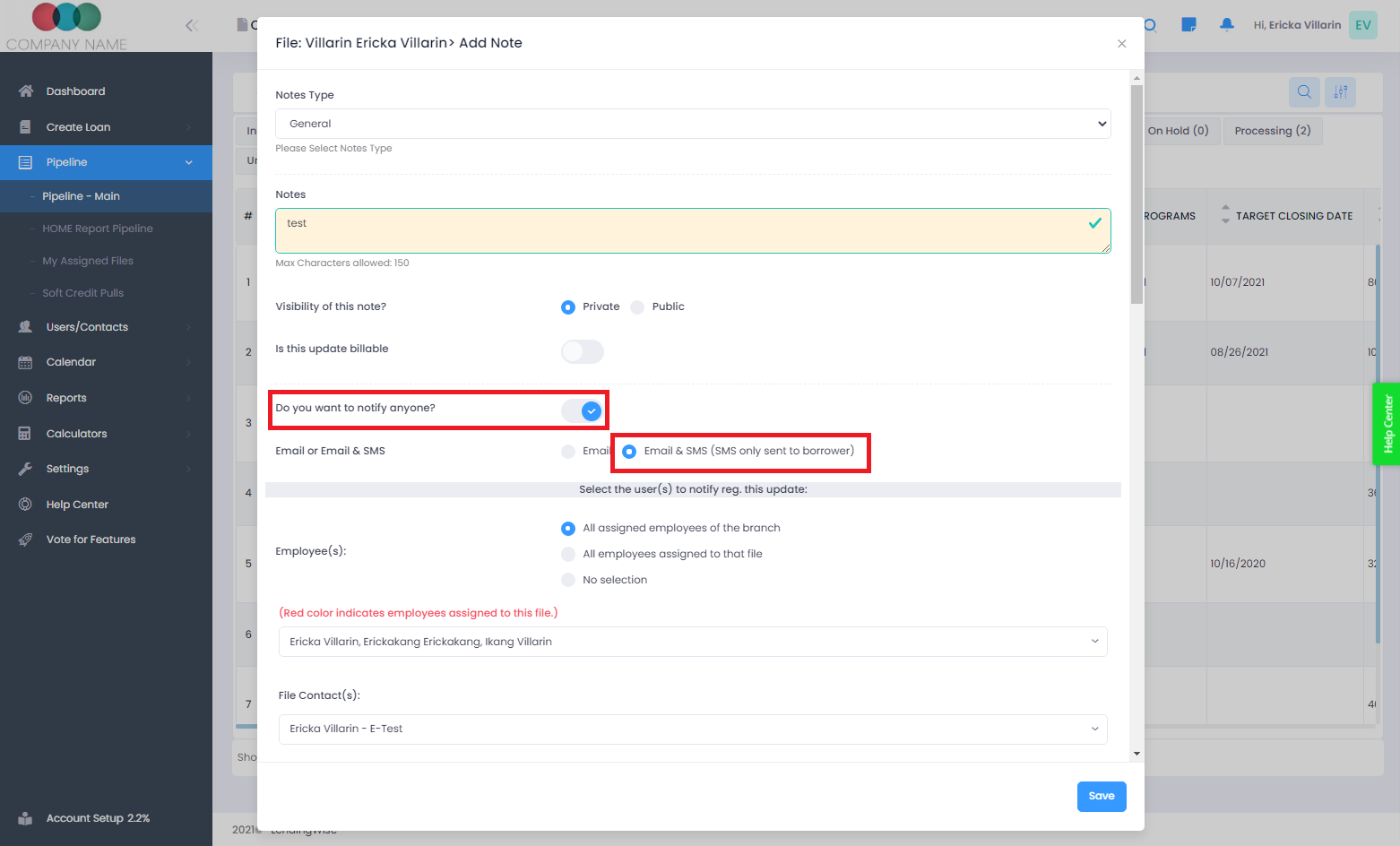
Identifying Yourself:
As SMS messages from the LendingWise platform come from a generic phone number, it's important to introduce yourself in the message. This helps your borrower identify the sender and understand the message's context.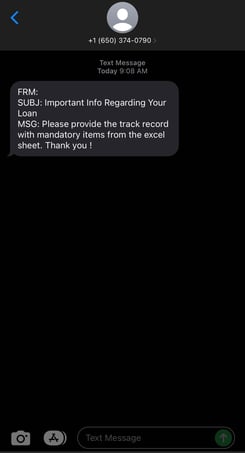
Conclusion:
That concludes your guide to sending SMS messages via LendingWise. Remember, this crucial tool connects you directly to your borrowers instantly, making operational tasks, updates, or scheduling even more efficient.
If you have more questions or need further guidance, please reach out to our support team at helpdesk@lendingwise.com.