HUD
This tab lets you generate preliminary hud statement.
To enable the HUD tab (Settings -> Platform Settings -> File Display Order
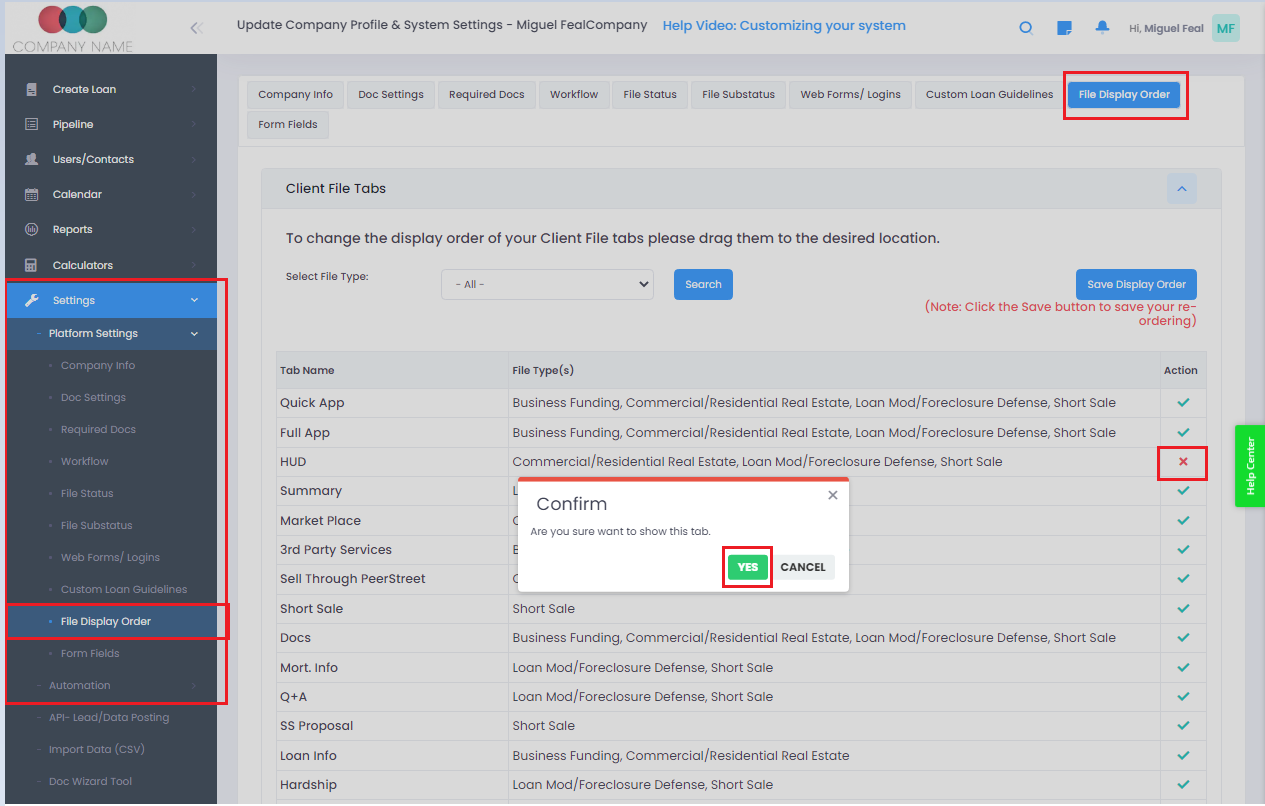
You can then input the information regarding your loan application as shown below, make sure you hit save after input your information.�
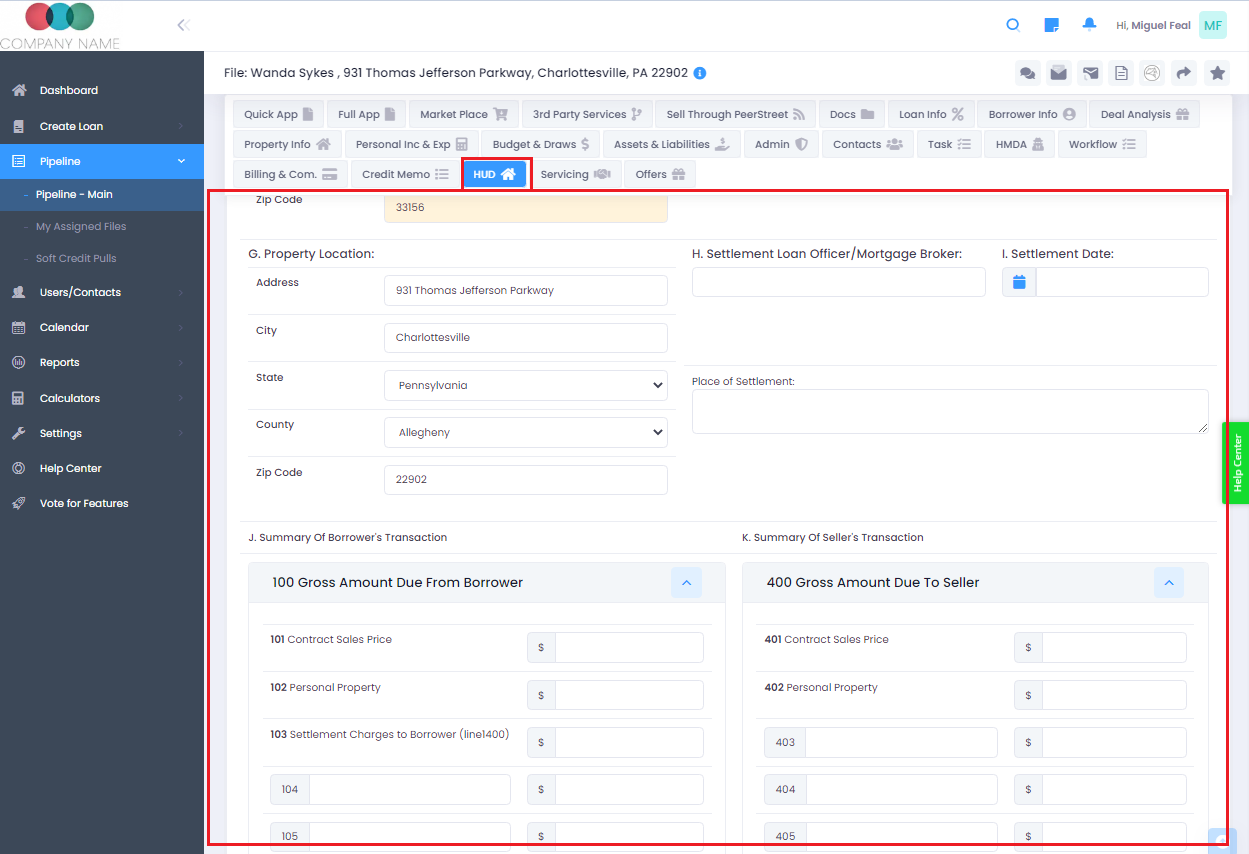
If you would like to see this document in a PDF form, which you can send to any of your contacts or similar. You can head to the Docs tabs under Auto-Generated Documents -> Loan Docs ->"HUD". Which then you will be able to print, email or export the document needed.�
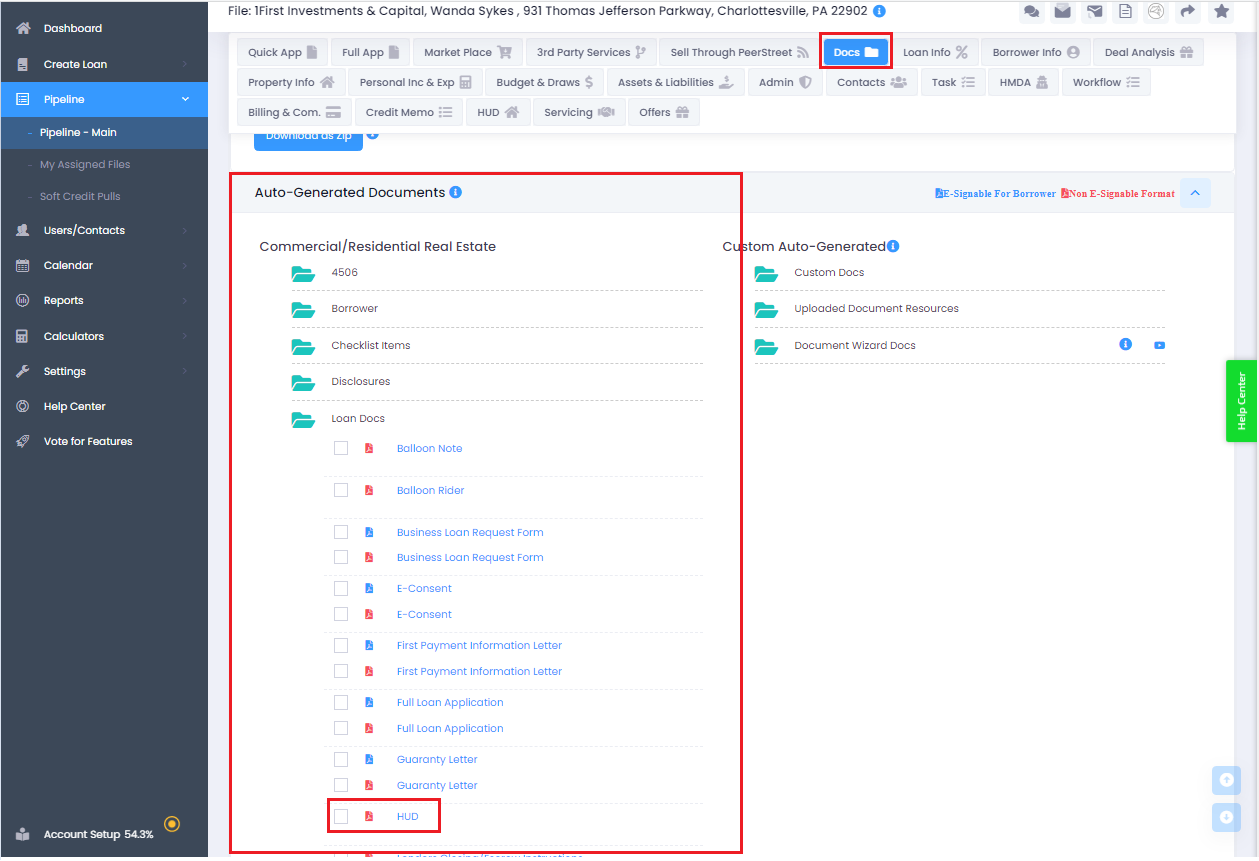
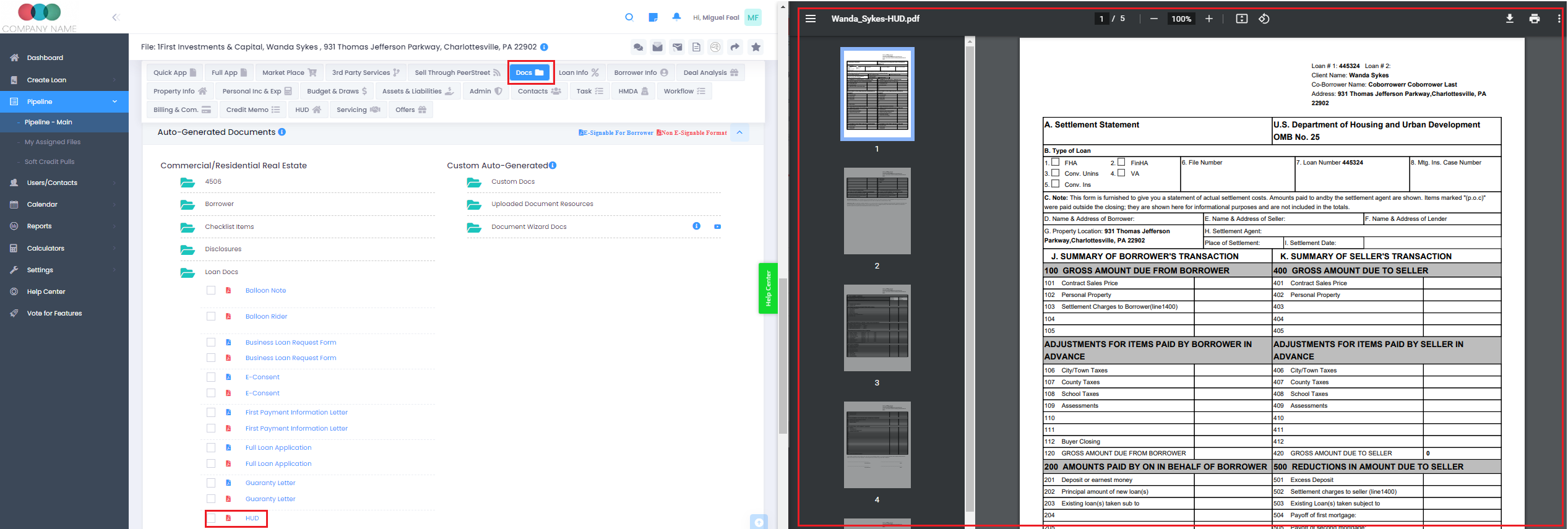
Tabs Quick Jump:
Borrower Info > Quick app > Full App > Deal Analysis > HDMA > Servicing > 3rd Party Services > Property info > Personal Inc. & Exp > Assets & Liability > Docs > Admin > Task > Billing & Com. > Contacts > HUD > Workflow > Loan info