Loan Officers/Mortgage Broker Login Portal
This article details how to set up and log into a Loan Officer/Mortgage Broker account on the LendingWise platform, outlining the login process and white-label usage.
In LendingWise, every loan file may be linked to a specific loan officer or mortgage broker for accurate tracking and accountability. If you're operating from a back-office role but also handling loan origination, you could create a loan officer profile for yourself (without login access) if you would like to be attached to the loan file as the loan officer, but you will continue using your back-office user profile to log in. Creating a loan officer/mortgage broker account is free unless you want to activate login rights.
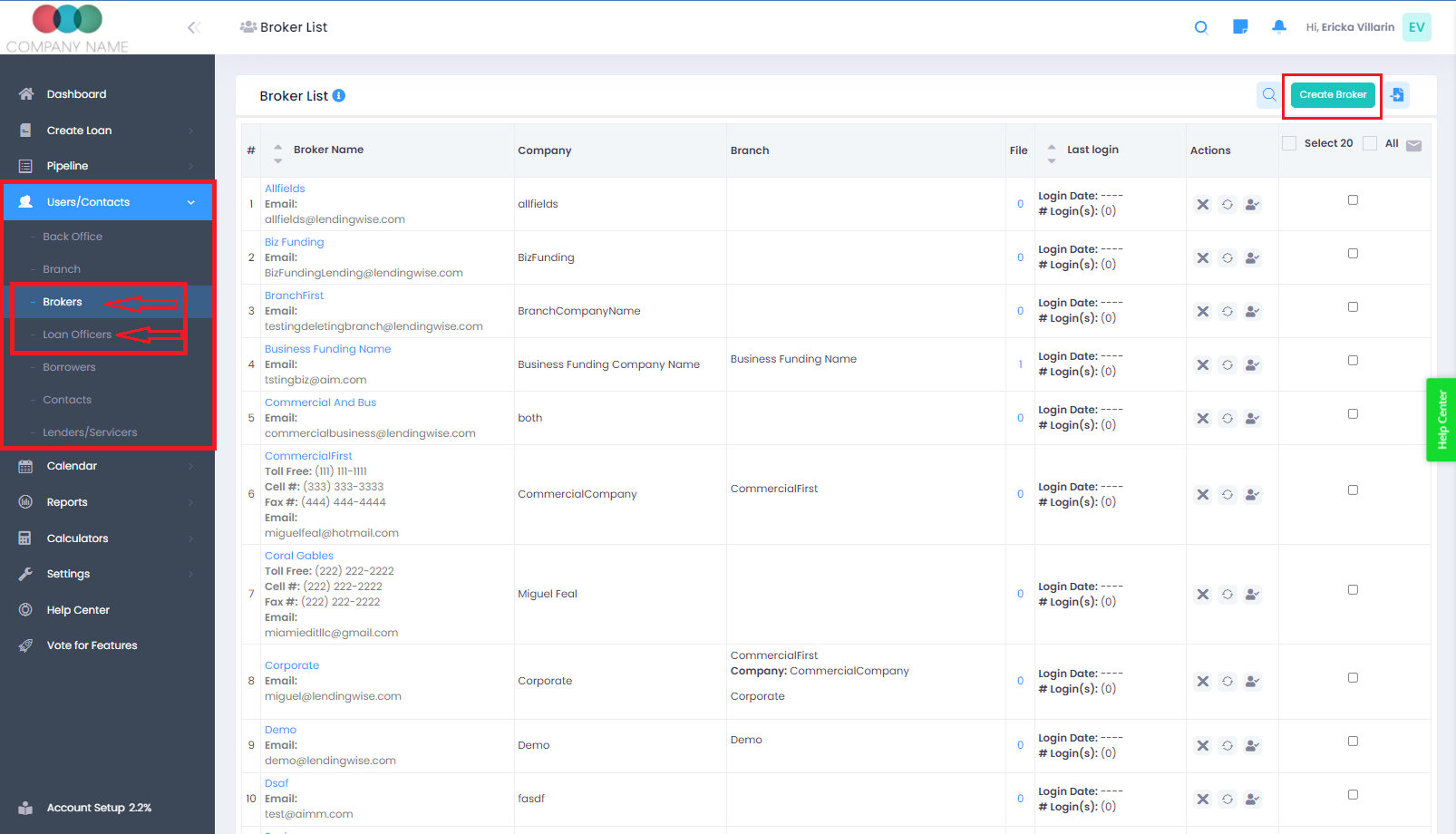
Any loan officer or mortgage broker can access their respective accounts via two main portals: directly on LendingWise.com and through your website, provided you've invested in the white-label package.
Here's how to log in:
Loan Officer/Broker Login Portal

Access the login page at https://app.lendingwise.com/agent/. This takes you to the login portal specifically designed for brokers and loan officers.
(Note: If you have the White-label Add-On, the specific URL link you should use can be found in Settings -> Platform Settings -> Web Forms/Logins.)
Once you're on the page:
- Enter your unique login details.
- Click on 'Remember me' if you'd like the system to remember your information for future logins.
- If you've forgotten your password, click on 'Forget Password?' to go through the reset process.
Getting started on LendingWise as a loan officer or mortgage broker is as simple as setting up the profile and conveniently logging in through the designated portal. If you face any issues, don't hesitate to get in touch with Lendingwise customer support at helpdesk@lendingwise.com.