1003 - How it works in the system
The below video will describe how the 1003 works in the system. This will cover creating a file with a 1003 webform, editing a file with a 1003 webform, the 1003 tab itself, the 1003 pdf document, and the fannie mae 3.4 export.
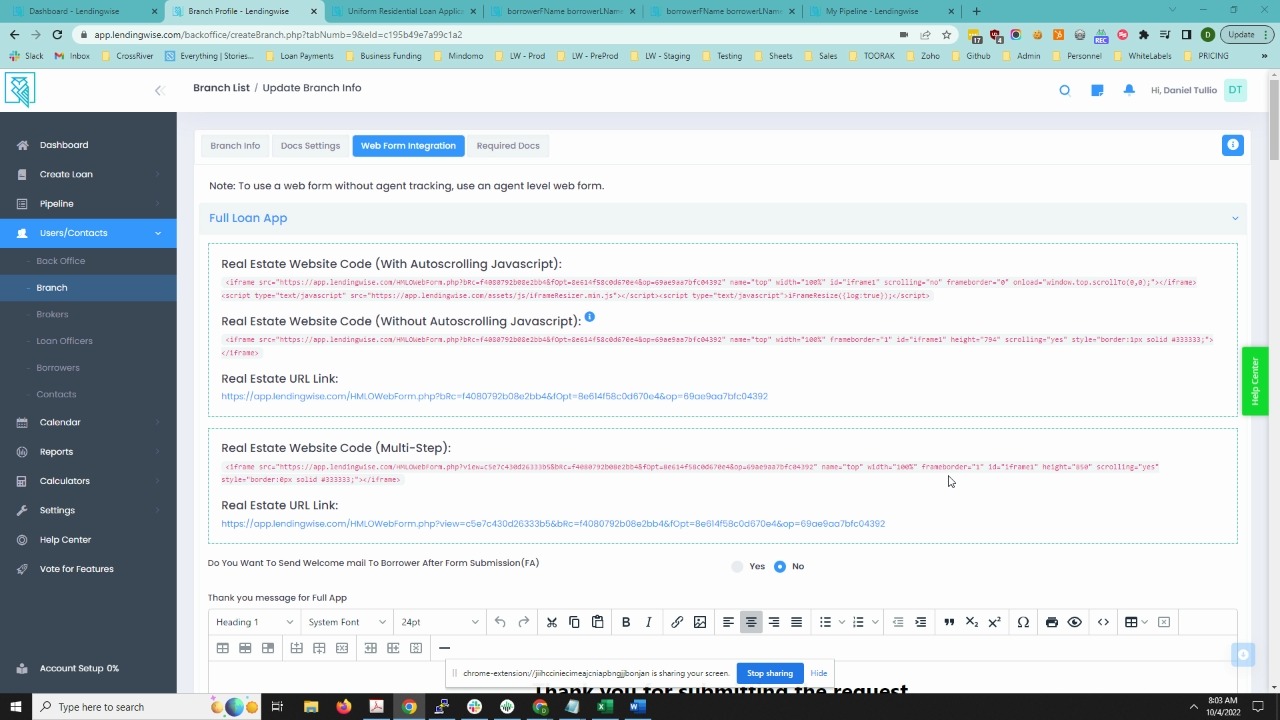
Sample New 1003 application
Docs Tab - > Auto Generated Documents -> Borrowers - > 1003 Loan App (Previous application) OR New 1003 (New Application)
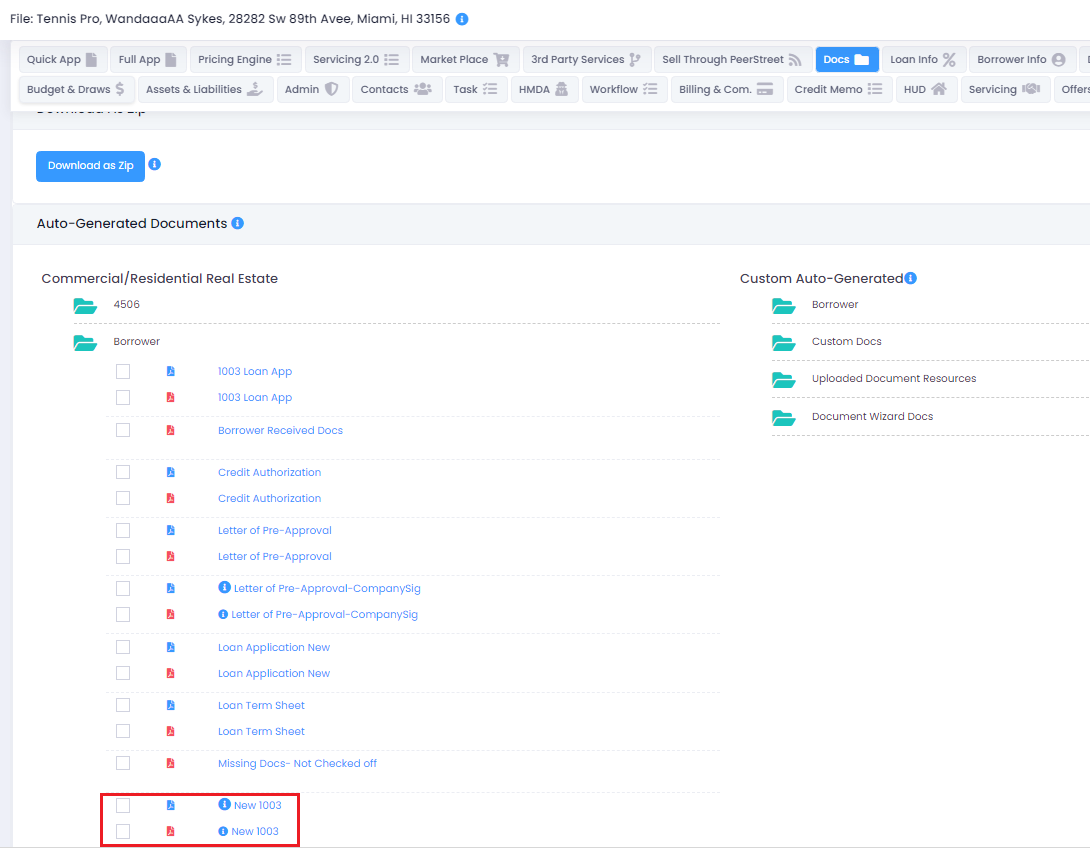
Please note bonus has been added to the Commission/Bonus as a single field.