Offers
This article walks you through the process of using the Offers tab as well as sharing files on the LendingWise platform.
The LendingWise platform provides the functionality to share pertinent files with your investors, lenders, and other key participants. This allows them to submit an offer for your deal. Upon submission of these offers, they will be effectively listed in your "Offers" tab for easy access. Refer to the accompanying images to locate the "Offers" tab within your interface: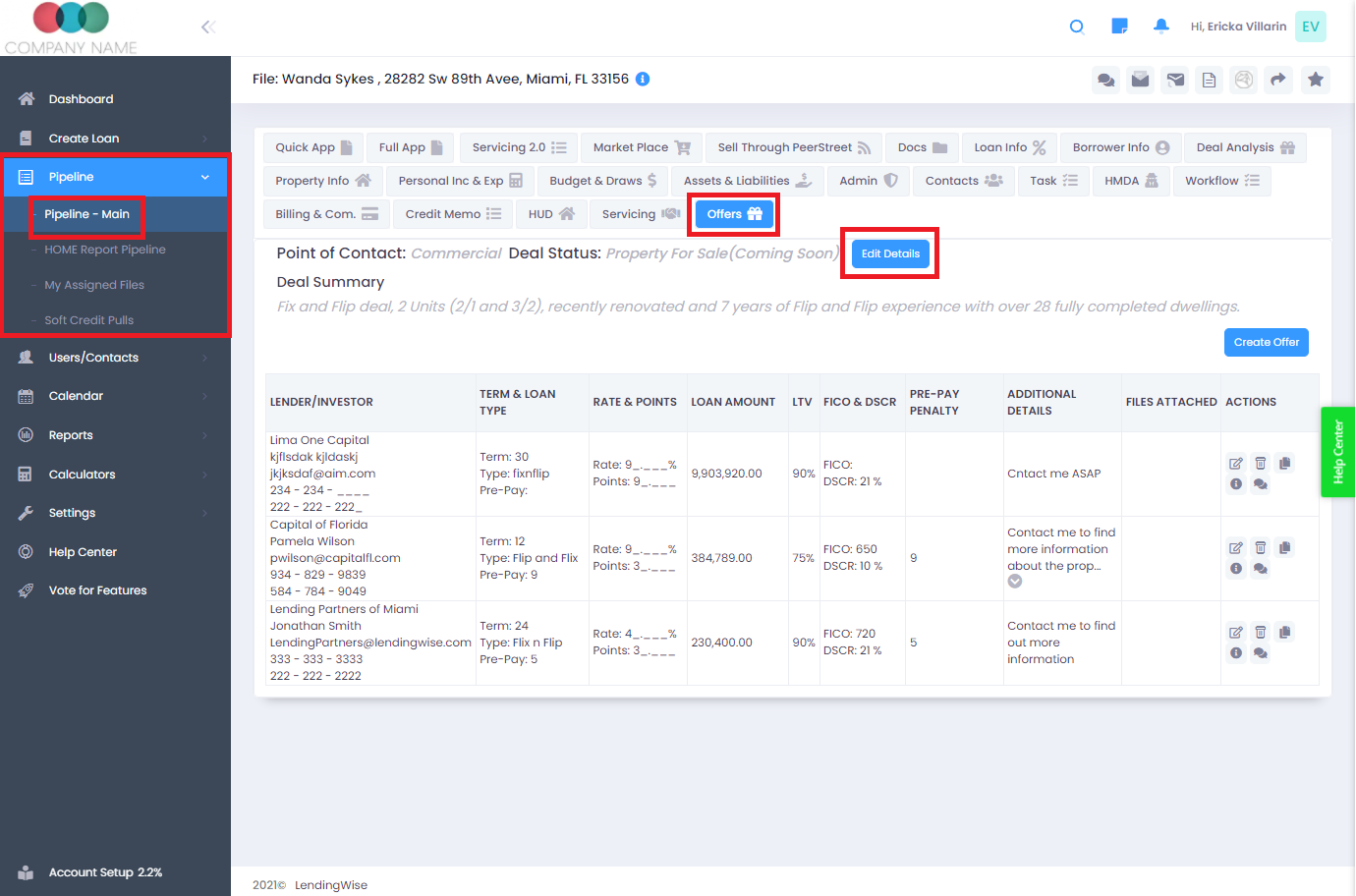
In this section, you can establish the particulars of the loan application, as well as define the primary contact for the deal. You can conveniently update the point of contact and the deal status by selecting the "Edit Details" button. This ensures all relevant information is accurate and readily available for reference.
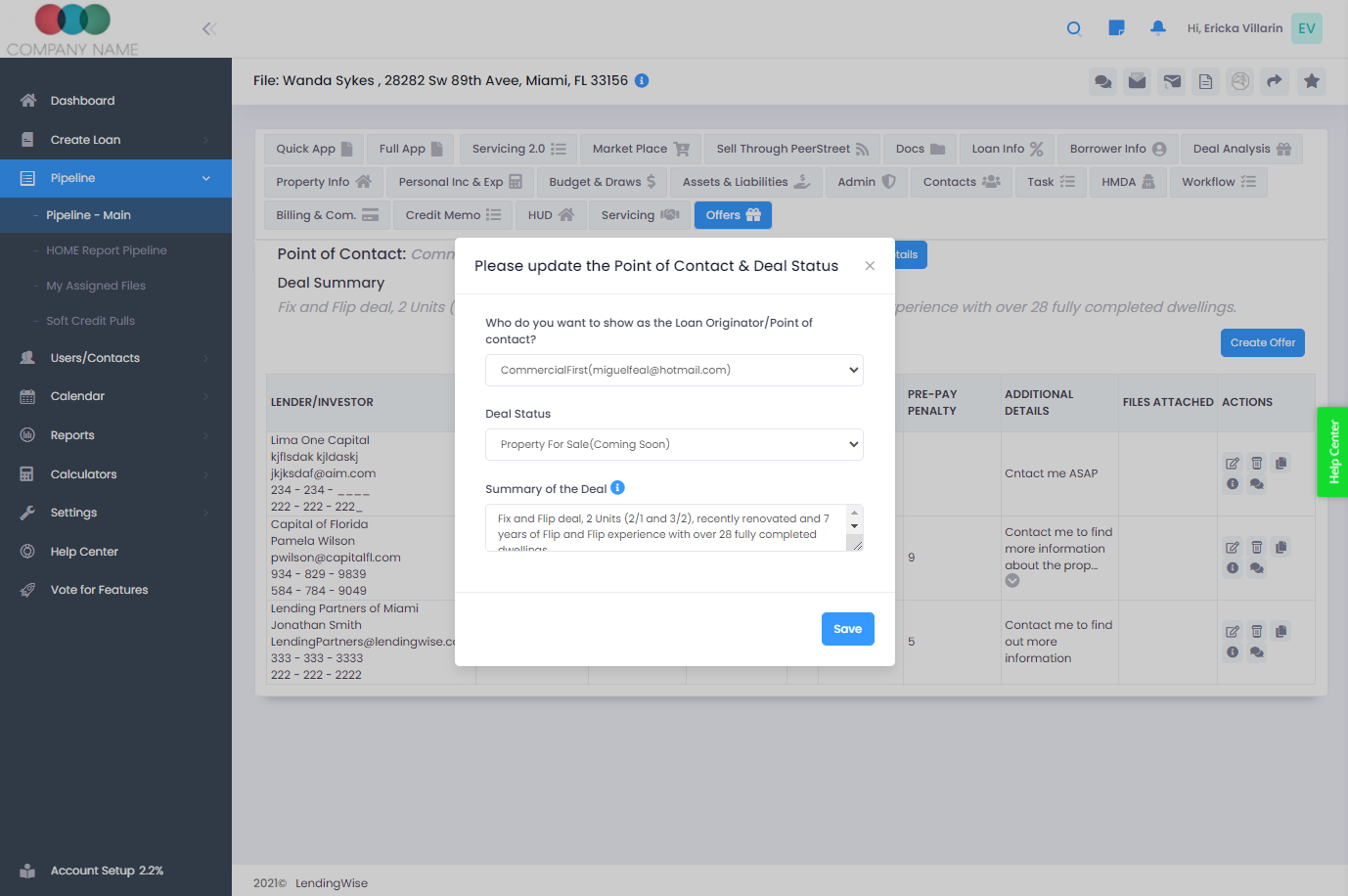
There are two methods available to generate an offer within our system. First, you can elect to manually create the offer and dispatch it to the relevant party. Alternatively, you can utilize the links embedded in the "Share this file" button for a more automated process. Within this option, you'll encounter a column titled "Link with Offer Submission." This component adds an additional tab labeled "Submit offer," where respective parties can deliver an offer directly to you, thus streamlining the process.
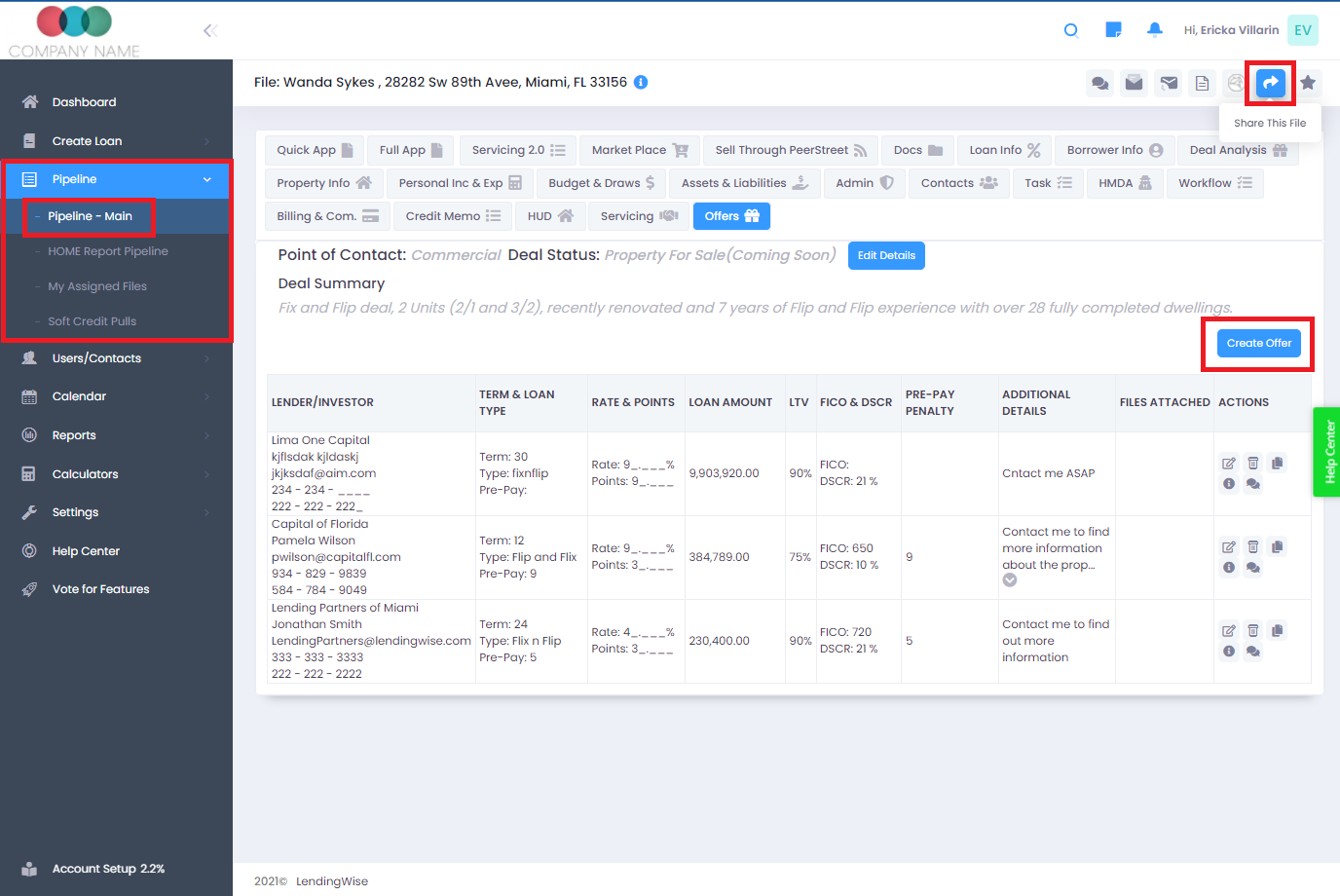
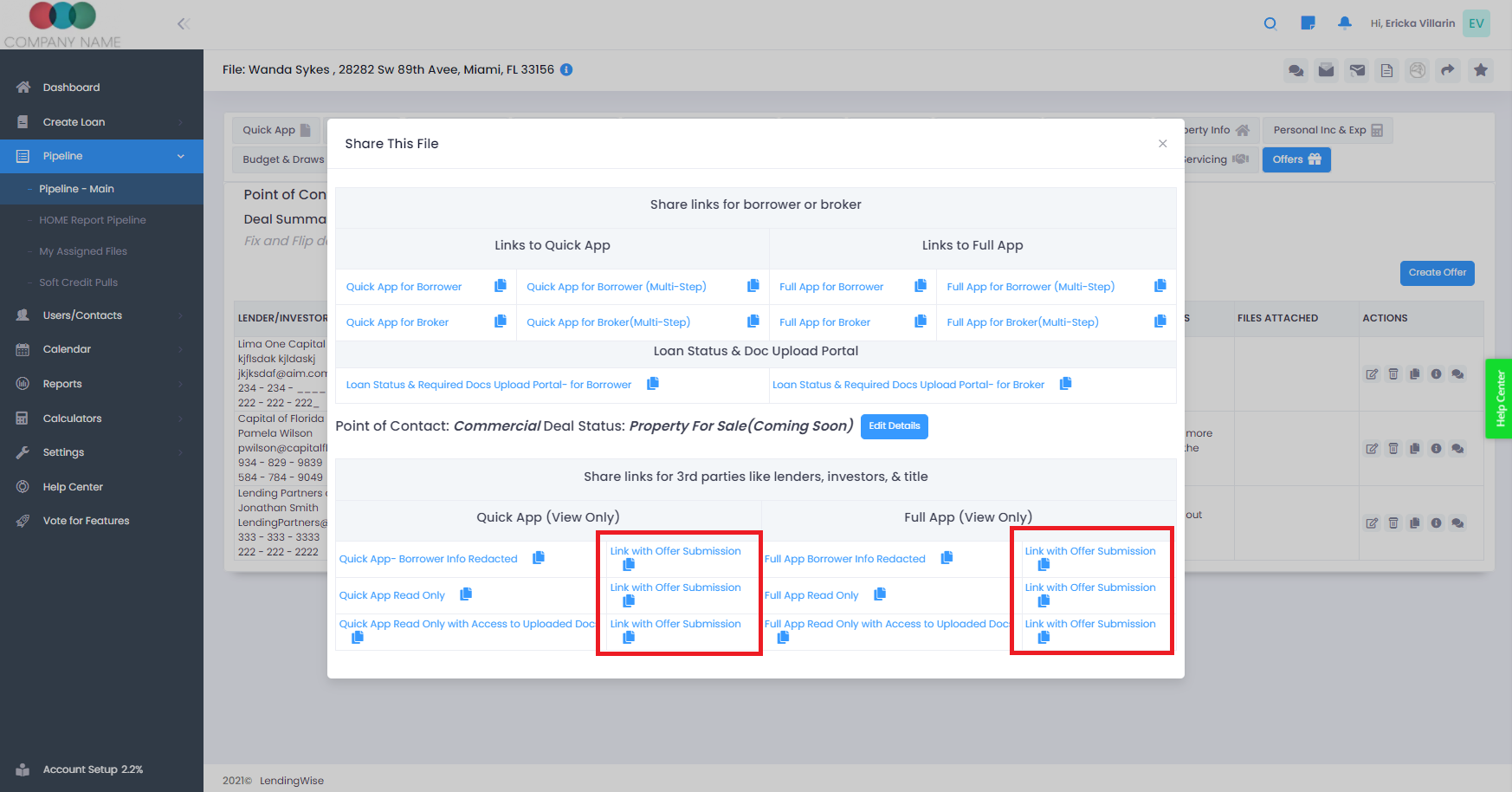
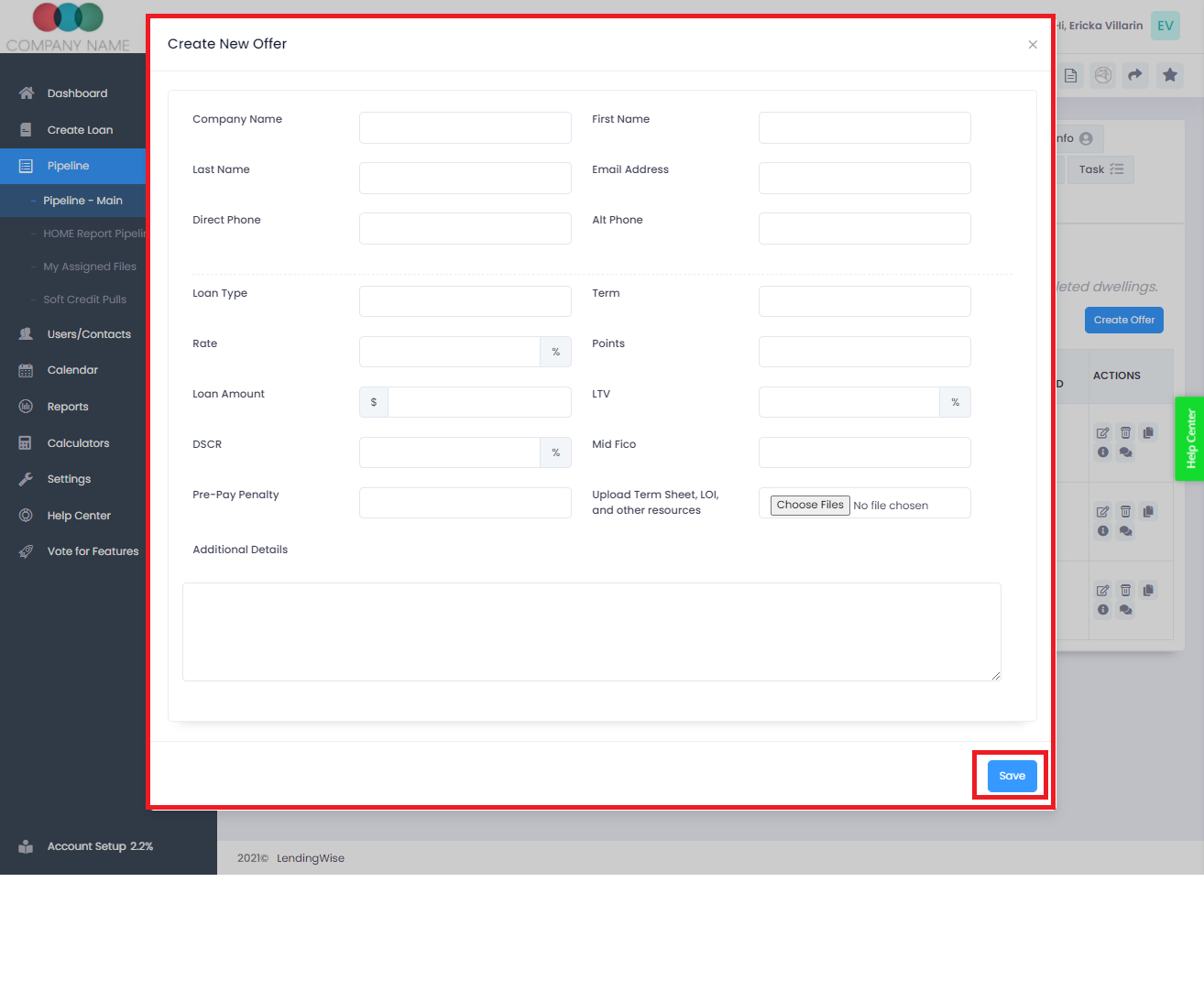
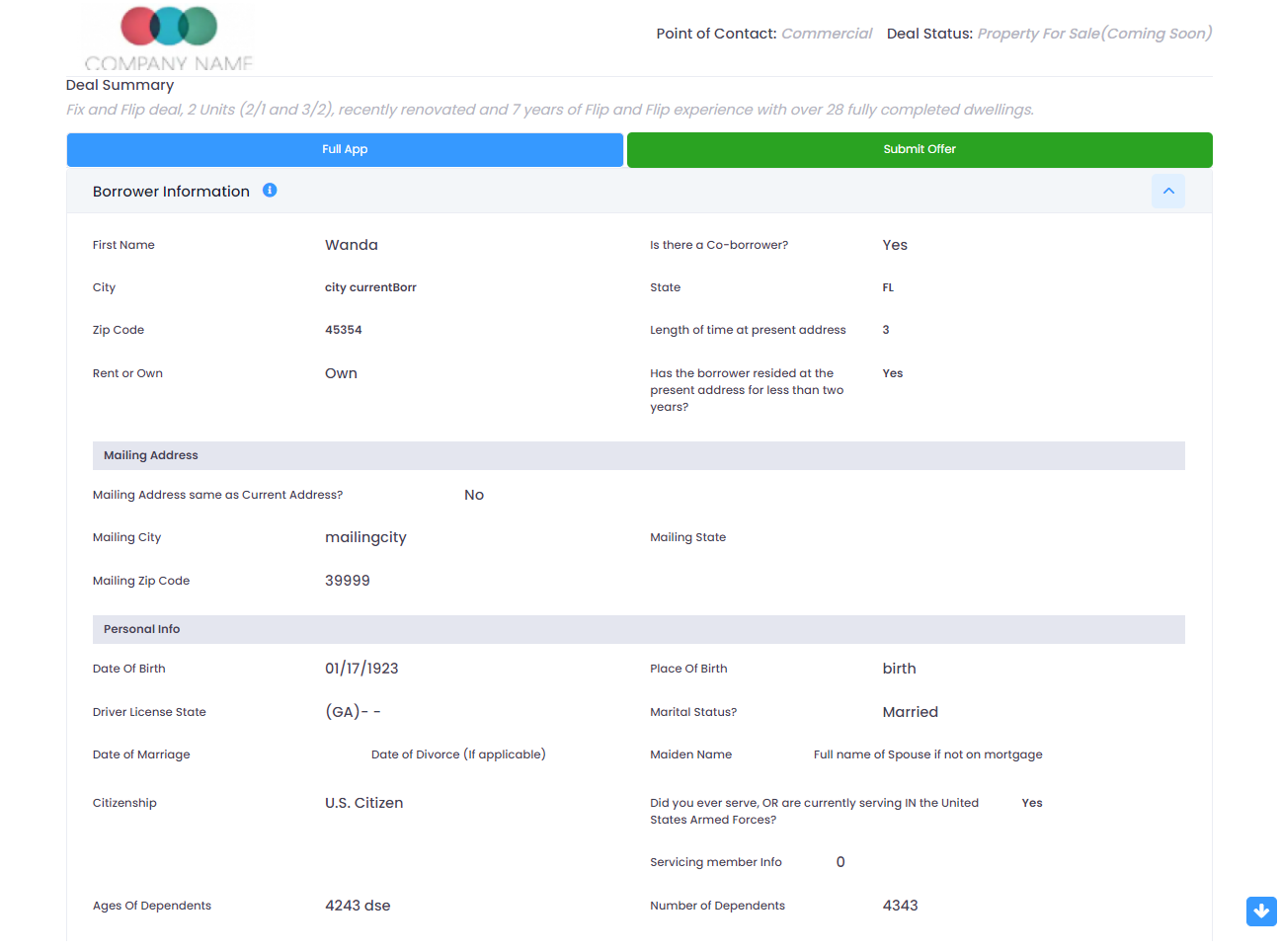
Upon the submission of an offer, you will receive an immediate notification via email. Furthermore, all received offers pertaining to your deal can be viewed collectively within the "Offers" tab. This area provides a consolidated summary of all offers, making it simple to manage and review. An illustrative example of how this functionality should appear is provided below for your reference.
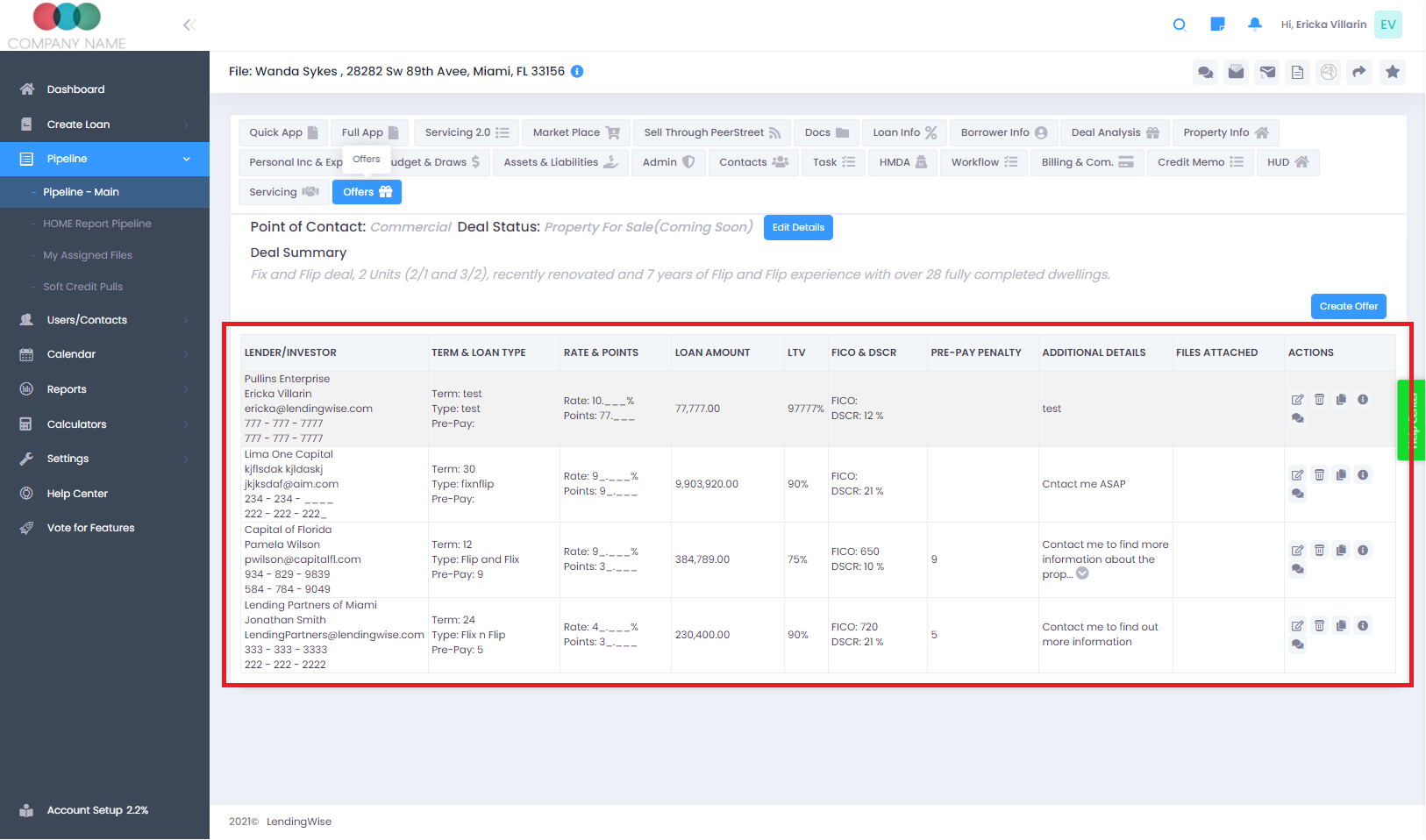
If this feature is not visible in your account, the required access may not be set correctly within your user permissions. This typically necessitates a Back Office user with Manager/Admin rights to grant explicit access. Please ensure that the corresponding permissions are activated both at the branch level and user level for full functionality.
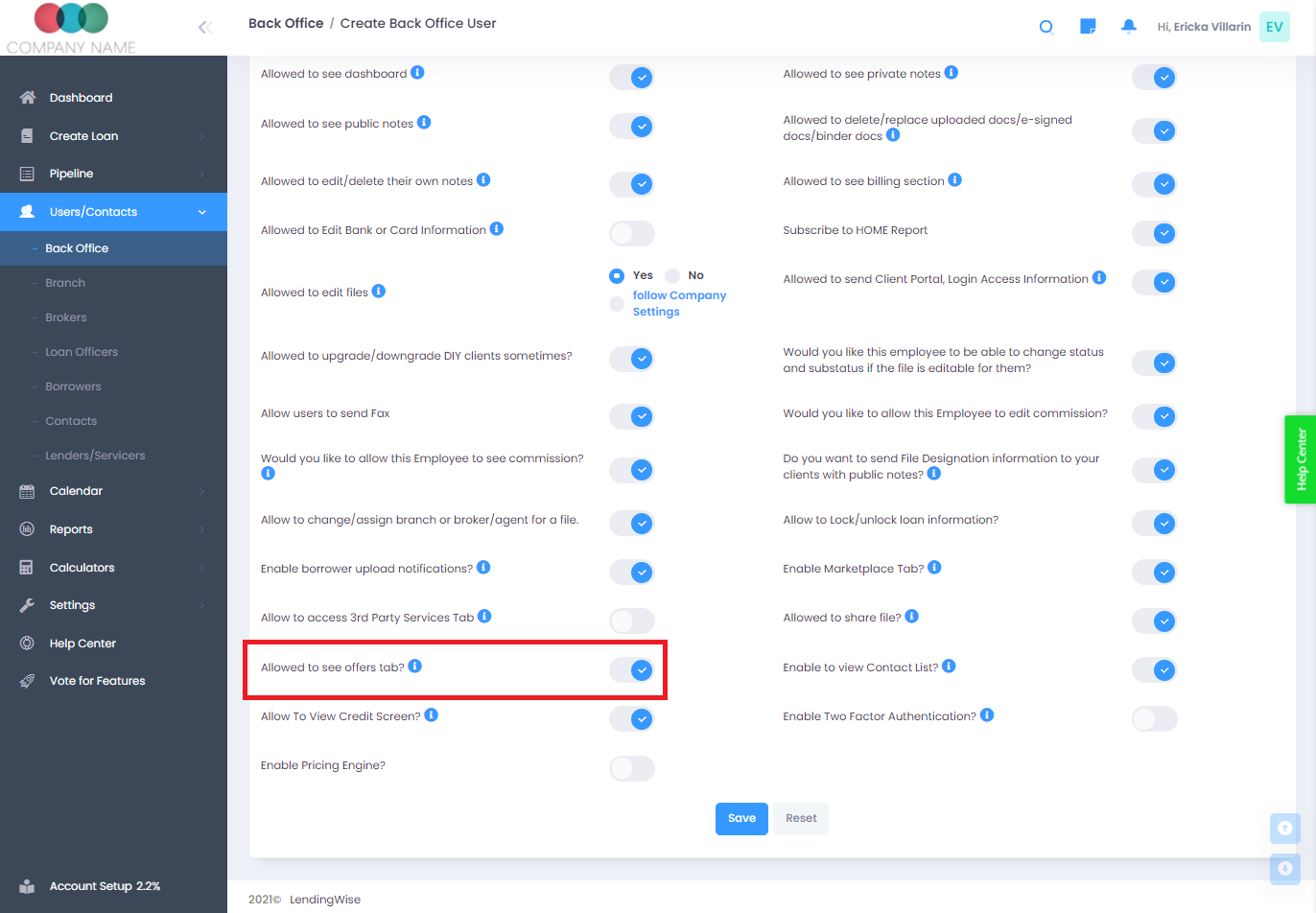
If you have any questions or need further guidance, please reach out to us at helpdesk@lendingwise.com.