Quick App Tab
This article offers a detailed overview of the Quick App tab in LendingWise, explaining its purpose, functionality, key features, and how to customize it to meet specific needs.
The Quick App tab in LendingWise serves as an efficient tool for the initial intake of crucial loan eligibility data. Reflecting the data filled in the quick app web form, it streamlines your loan application process by providing a snapshot of essential information right in your back-office.
Features of the Quick App Tab:
-
Duplicate Data Display: The Quick App tab mirrors the Quick App web form. This means that any data entered in the quick app web form will be accurately displayed in this tab of your back office.
-
Eligibility Assessment: The primary purpose of the quick app is to collect necessary data points to evaluate a potential borrower's eligibility for a loan.
-
Link to Full Application: If a potential borrower is deemed eligible, the quick app facilitates the next step by enabling you to send a link to the full loan application. This full application will auto-populate data from the quick app, thus simplifying the filling process for users.
-
Personalize Form Fields: The Quick App provides a high degree of flexibility as you can customize the form fields according to your specific needs. You can achieve this via 'Settings' --> 'Platform Settings' --> 'Form Fields'.
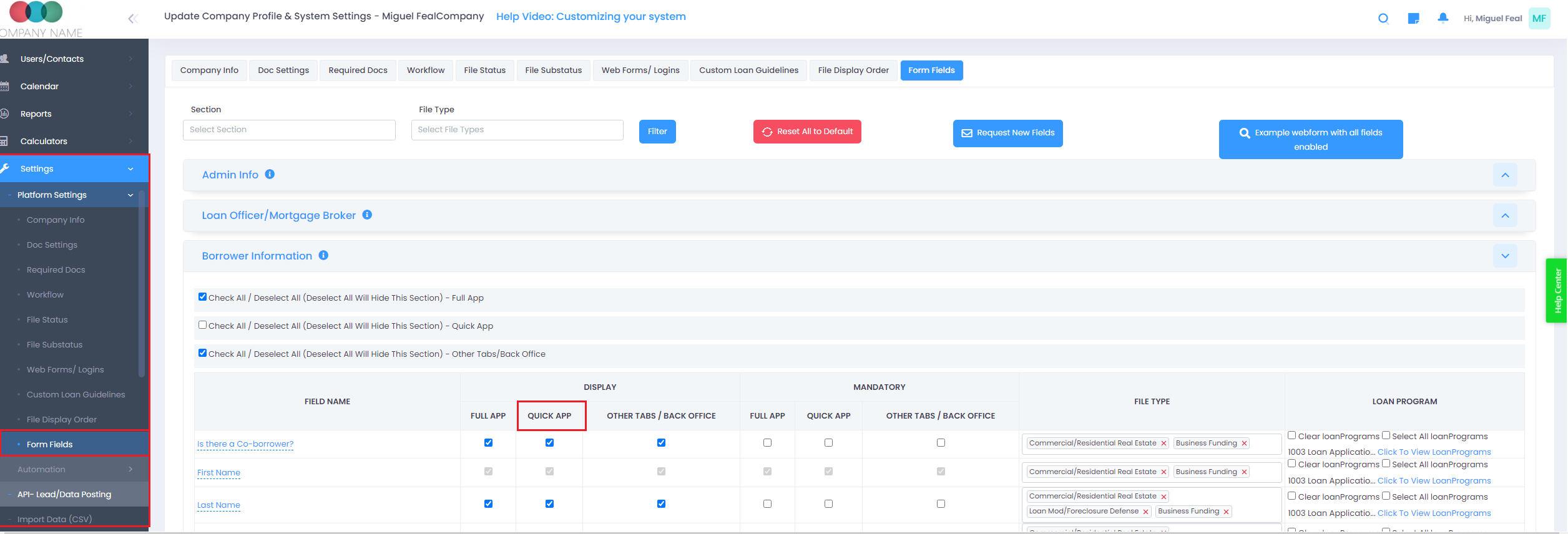
The Quick App tab is designed for efficiency and user-friendliness, offering a streamlined workflow in your lending process. If you need further assistance using it, feel free to reach out to the LendingWise support team at helpdesk@lendingwise.com.