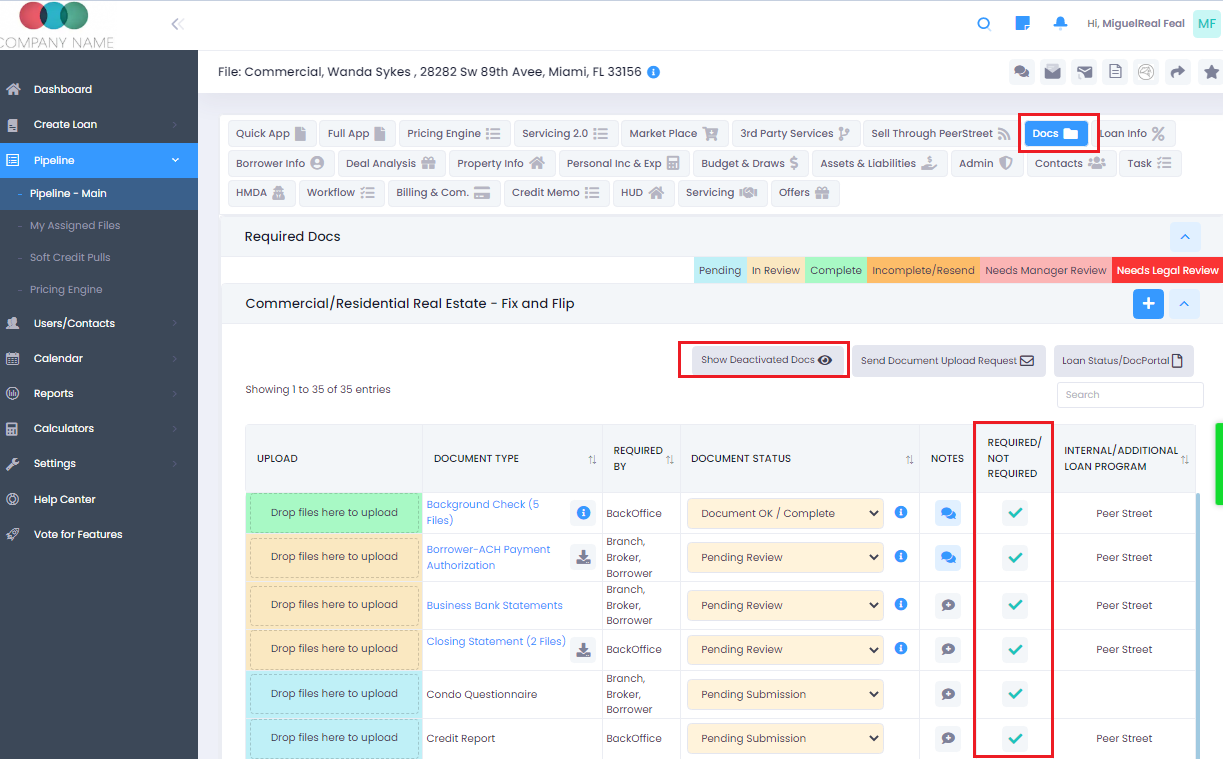Remove Required Documents
You can remove the required documents you don't need on each loan application if not applicable.
To remove a required document:
- Go To Docs Tab->
- At the bottom, you should see the following icons:
 or
or 
You can remove/add required docs in each application. You can also remove the ones not applicable as pictured below.