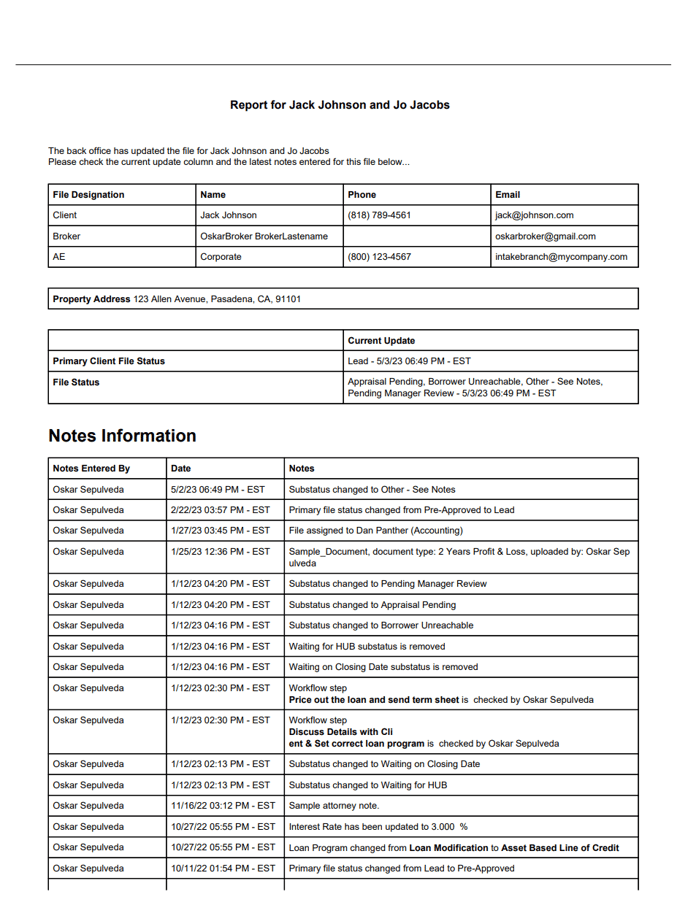Summary Report for Private and Public Notes
The Summary Report for Private and Public Notes is a comprehensive PDF document that combines private and public notes associated with a loan file. It includes notes history and actions taken on a loan file history.
The Summary Report for Private and Public Notes is a comprehensive PDF document that compiles both private (internal) and public (borrower-facing) notes related to a specific loan file. The report includes essential information such as the borrower, co-borrower, broker, and branch, as well as property address, current primary client file status, and file sub-statuses with corresponding timestamps.
Additionally, it provides a detailed account of all public and private notes, along with task information.
Notes in the system can be classified as private or public. Private notes are accessible only to designated team members, whereas public notes can be shared with borrowers or co-borrowers through various channels such as email, SMS, or the Document Upload portal. Various types of notes, such as General Notes, Workflow Notes, Attorney Notes, and Required Docs Notes, are used to record different actions taken by individuals involved in the loan file. These notes are automatically generated by the system to maintain a thorough record.
To create a Summary Report for Private and Public Notes, follow these steps:
- Navigate to Pipeline > Pipeline - Main.
- Click on the green Quick View folder corresponding to the loan file you wish to generate the report for.
- In the first column, under "More actions," click on the button featuring the Report with a Pen icon on the left-hand side (note that there are two of these icons).
- This action will generate the Summary Report for Private and Public Notes PDF for the selected loan file.
Sample report below: