Thank You Email After Loan Application Submission
You can customize the default "Thank You" message page an applicant sees after they submit a webform application.
After an online loan submission. You can set up a "Thank you" web message for your borrowers or applicants. You can add your company logo, change the word verbiage, or similar tools.
Users/Branch -> Branch -> (Select your branch) -> Web Form Integration.
You can set this on the Full Loan App, Quick Loan App, and Broker Registration. The image below is what you should see:
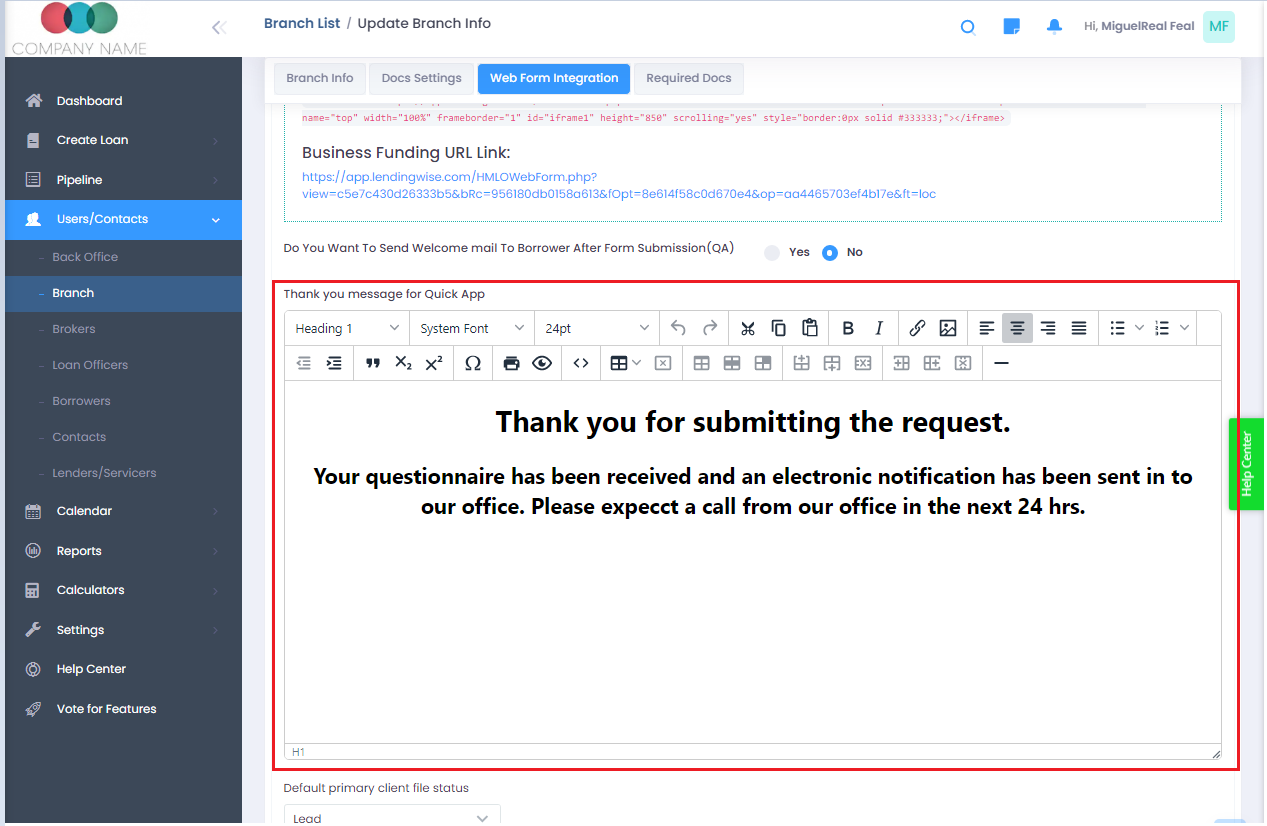
Here's a step-by-step guide: