Webform to PDF Generator
We would like to introduce a new feature called "Webform PDF Generator". A new way to save/print your webform application.
Pre-requisite:
Enable the E-signature pad on the quikc app or full app webform via the Platform Settings--> Form Fields--> Terms & Conditions section--> E-sign
Once a user submits via teh quikc or full app and esiogn teh loan, the system will auto-generate the loan application in a PDF format.
To find this in your borrower's file:
Go to Pipeline - Main, and select the name of the borrower.
- Go to Docs tab.
- Scroll down to see the "E-signed Documents" table, shown in the image below.
- Click the Quick/Full Loan Application.
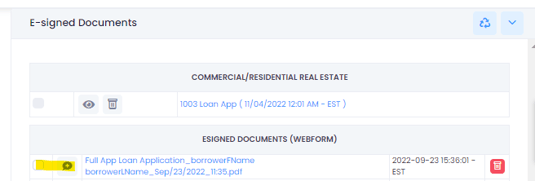
Here is a video tutorial.
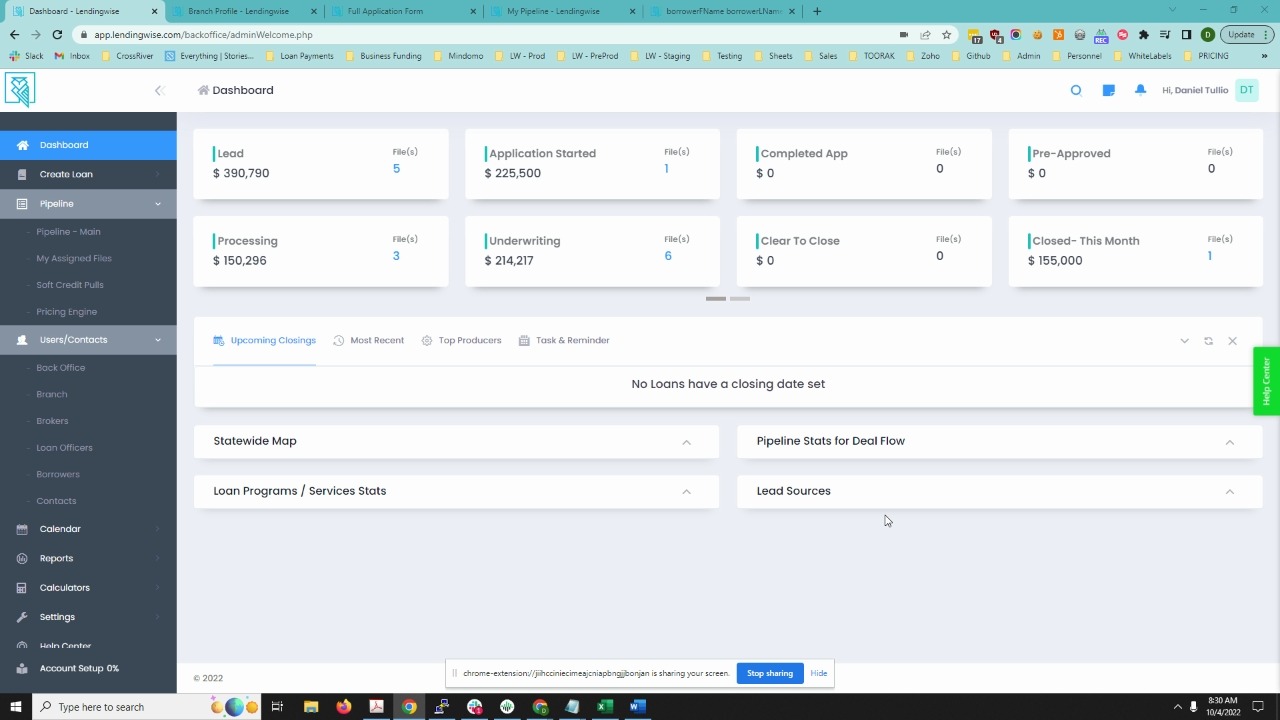
Notes: If you would like to resend the quick/full loan application and borrower needs to e-sign, the borrower needs to make a change in any part of the application for the e-sign pad to show.