Generating Term Sheet
This article provides a detailed guide on how to generate a term sheet using loan information from the 'Loan Info' tab in LendingWise, also highlighting where to find and access the term sheet.
In LendingWise, term sheets are crucial documents that succinctly summarize your loan information sourced directly from the 'Loan Info' tab of a loan file.
This guide will illustrate how you can effortlessly generate a term sheet within the platform in two ways.
Locating the Term Sheet:
- Access via 'Loan Info': Navigate to the 'Loan Info' tab of the relevant loan file. Scroll to the bottom of this tab, and you'll find the "View Term Sheet" button that will allow you to view your generated term sheet.
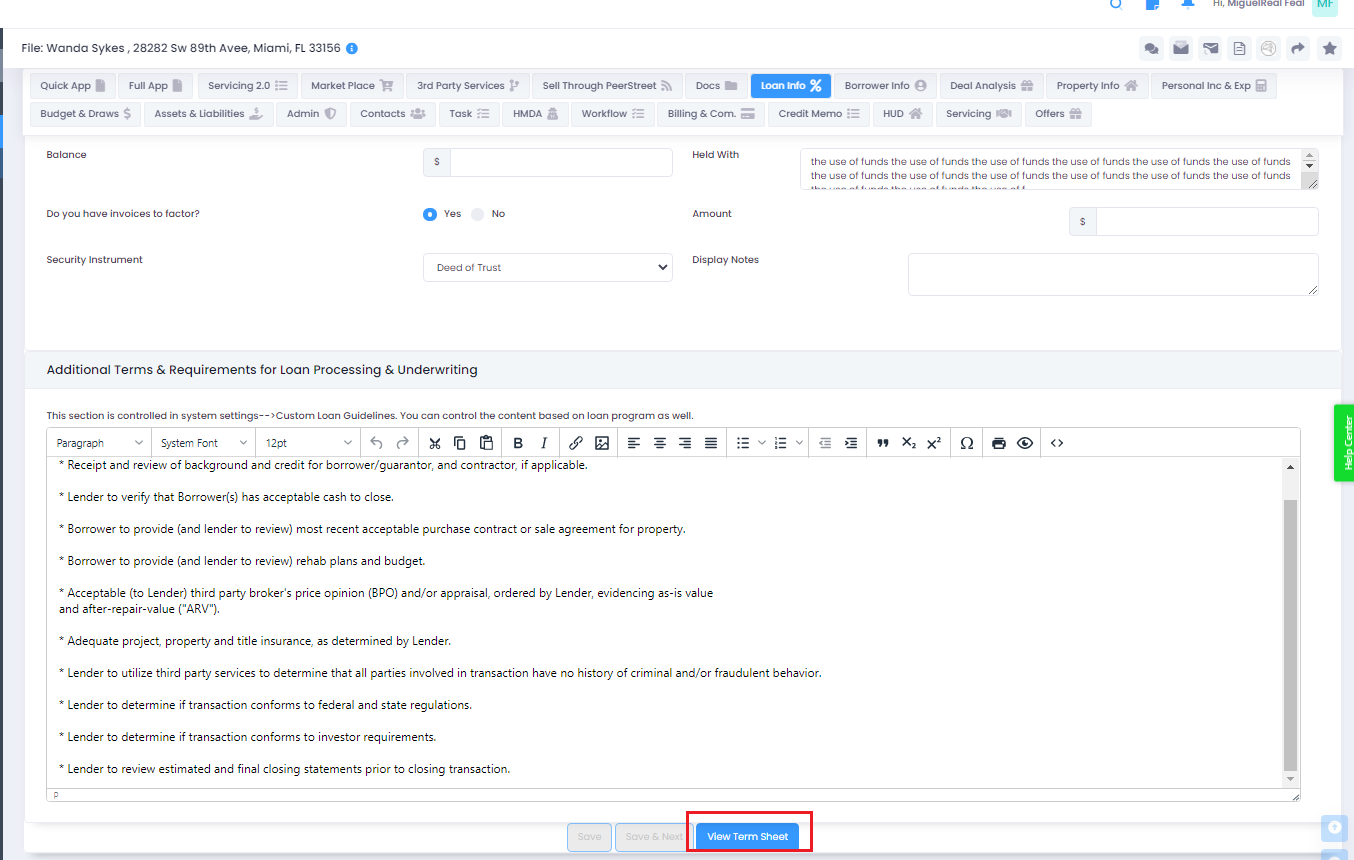

After following either of these paths, you'll be presented with a document similar to this sample [link].
Please be aware that these term sheets are generated based on the data in your 'Loan Info' tab and cannot be modified directly. This means changes to the display or additions to the form fields within the document are not possible.
Achieving speed and efficiency without compromising accuracy is crucial in the lending industry, and with LendingWise, creating term sheets is made simple. If you need further assistance, don't hesitate to contact the LendingWise support team at helpdesk@lendingwise.com.
To learn How to Send E-sign Docs to Borrowers please click the following Link