Emailing the Full App to The Borrower or Broker to Complete
This guide provides a step-by-step process on how to generate and share a full loan application link to borrowers or brokers on LendingWise after a quick application has already been completed.
In LendingWise, once a quick application has been completed - either from the web form or through the LendingWise system by a logged-in user - it's simple to generate and send a full application to the borrower or broker for completion. Here's how:
Steps to Generate and Share Full Application:
-
Data Transfer: After the initial quick application is filled, all provided information will automatically populate into the full application, ensuring a seamless transfer of data. The borrower or broker will not have to fill in information already completed in the quick app.
-
Locate the Full Application Link: Inside every loan file, you'll find a link to the full application within the 'Compose Email' pop-up window. There are separate links for both the borrower and the broker, ensuring the right person gets the right application.
-
Utilize Email Templates: Use the 'Link to Full App' email template in LendingWise to share the link. Remember, you have the flexibility to create and customize your email templates, benefitting from merge tags for a personal touch - simply insert '##Link To Full App - Borrower##' or '##Link To Full App - Broker##' in the template.
Refer to the ‘Setting up an Email Template’ guide for a detailed explanation on customizing and using email templates in LendingWise.
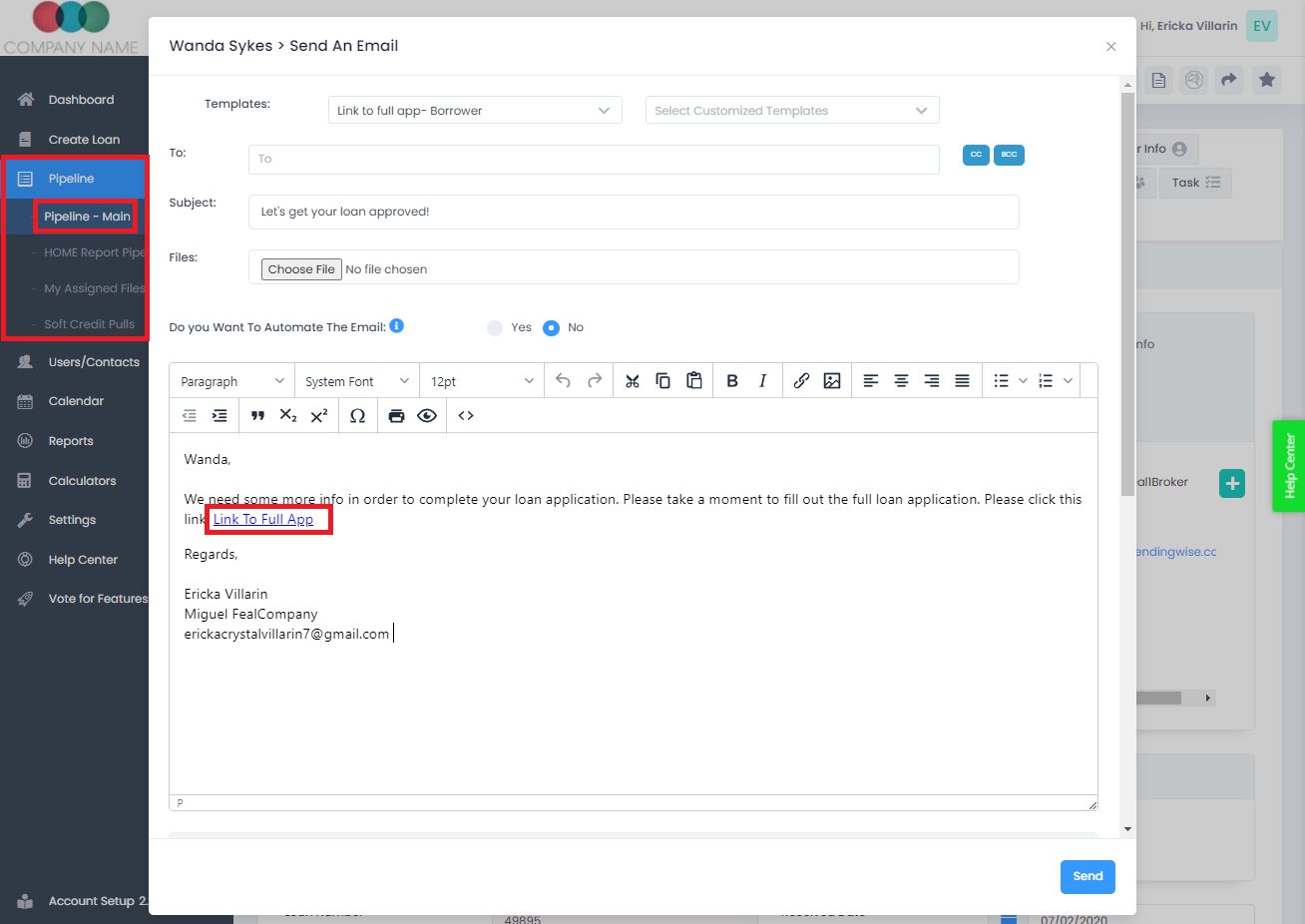
With LendingWise, experience the benefit of streamlined and efficient loan application processing. Should you encounter any difficulties, reach out to the LendingWise customer support team at helpdesk@lendingwise.com for assistance.